Convert FSB to MP3
Is there a direct way to convert .fsb files to .mp3 format?
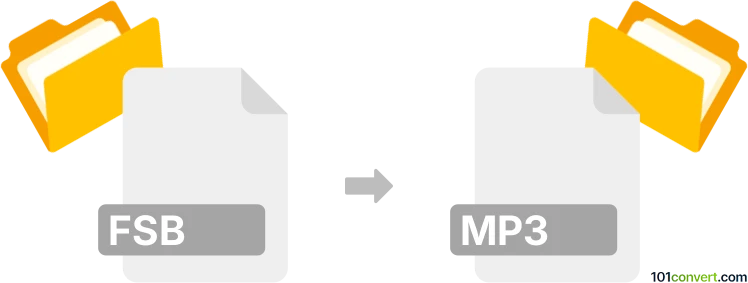
How to convert fsb to mp3 file
- Audio
- Rating: 4.5/5
Converting FMOD Sample Bank Files directly to MP3 Audio Files (.fsb to .mp3 conversion) should be possible, even though your options are limited.
Use the FSB Extractor tool, which should allow users to export FSB audio files in MP3 format.
101convert.com assistant bot
3mos
Understanding FSB and MP3 file formats
The FSB file format, or FMOD Sample Bank, is primarily used by the FMOD audio engine to store audio data for video games. It is a proprietary format that contains multiple audio tracks, often used for sound effects and music in gaming applications. On the other hand, the MP3 file format is a widely-used audio format known for its ability to compress audio data without significantly affecting quality. MP3 files are compatible with most media players and devices, making them a popular choice for music and audio distribution.
How to convert FSB to MP3
Converting FSB files to MP3 can be a bit challenging due to the proprietary nature of the FSB format. However, with the right tools, you can easily extract and convert the audio data. The conversion process typically involves extracting the audio tracks from the FSB file and then converting them to MP3 format.
Best software for FSB to MP3 conversion
One of the best tools for converting FSB files to MP3 is VGMStream. VGMStream is a command-line tool that can play and convert various streamed audio formats used in video games, including FSB. To convert FSB to MP3 using VGMStream, follow these steps:
- Download and install VGMStream from its official repository.
- Open a command prompt or terminal window.
- Navigate to the directory containing your FSB file.
- Use the command:
vgmstream-cli -o output.mp3 input.fsbto convert the FSB file to MP3.
Another option is to use FSB Extractor to extract the audio files from the FSB archive and then use a tool like Audacity to convert the extracted files to MP3. In Audacity, you can use the File → Export → MP3 option to save the audio in MP3 format.
Conclusion
Converting FSB files to MP3 can be accomplished with the right tools, allowing you to enjoy game audio on any MP3-compatible device. Whether you choose VGMStream or a combination of FSB Extractor and Audacity, you can efficiently convert your audio files for broader use.
Suggested software and links: fsb to mp3 converters
This record was last reviewed some time ago, so certain details or software may no longer be accurate.
Help us decide which updates to prioritize by clicking the button.