Convert FPT to PDF
How to extract memo data from FPT files and convert it to PDF for easy sharing and archiving.
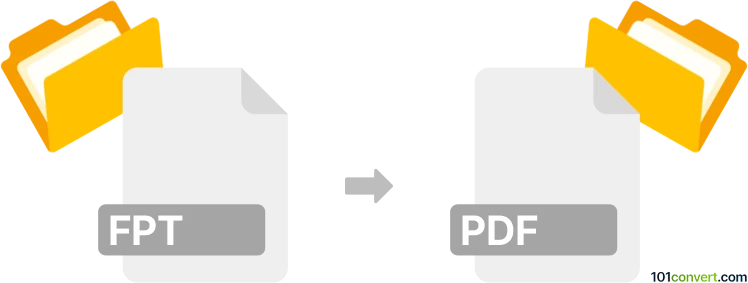
How to convert fpt to pdf file
- Other formats
- No ratings yet.
101convert.com assistant bot
3h
Understanding FPT and PDF file formats
FPT files are FoxPro Memo files used by Microsoft Visual FoxPro and older FoxPro database systems. They store memo field data—large text or binary data associated with database records. FPT files are not standalone documents but are linked to database tables (DBF files).
PDF (Portable Document Format) is a widely used file format developed by Adobe for presenting documents in a manner independent of application software, hardware, or operating systems. PDFs preserve formatting and can include text, images, and interactive elements.
Why convert FPT to PDF?
Converting FPT to PDF is useful when you need to extract memo data from a FoxPro database and share or archive it in a universally accessible, read-only format. PDF files are ideal for distribution and printing, ensuring the content remains unchanged.
How to convert FPT to PDF
Since FPT files are not standalone documents, you must first extract the memo data using a database tool or FoxPro itself. Once extracted, you can save the content as a text or document file and then convert it to PDF.
- Extract memo data from FPT: Use Microsoft Visual FoxPro or a compatible database viewer to open the associated DBF file. Export the memo field content to a text or RTF file.
- Convert extracted data to PDF: Open the exported file in a word processor (such as Microsoft Word or LibreOffice Writer), then use File → Export → PDF or File → Save As → PDF to create a PDF document.
Best software for FPT to PDF conversion
- Microsoft Visual FoxPro: For extracting memo data from FPT files.
- LibreOffice Writer: Free and open-source, supports exporting documents to PDF.
- Adobe Acrobat: For advanced PDF creation and editing.
There are no direct FPT-to-PDF converters, so the process involves extraction followed by PDF creation.
Tips for successful conversion
- Ensure you have both the FPT and its associated DBF file.
- Check the exported memo data for formatting before converting to PDF.
- Use a reliable PDF creator to maintain formatting and data integrity.
Note: This fpt to pdf conversion record is incomplete, must be verified, and may contain inaccuracies. Please vote below whether you found this information helpful or not.