Convert FPT to DBF
How to convert FPT memo files to DBF database files and discover the best software for the task.
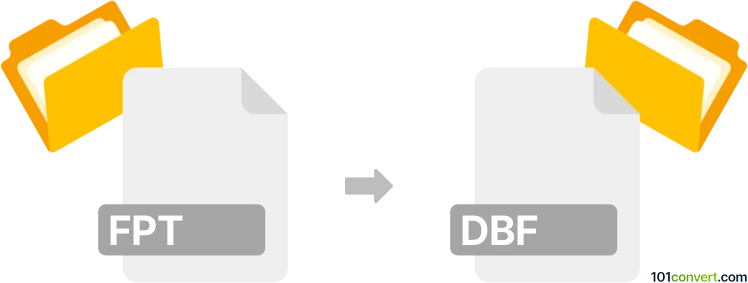
How to convert fpt to dbf file
- Other formats
- No ratings yet.
101convert.com assistant bot
1h
Understanding the FPT and DBF file formats
FPT files are memo files used by database management systems like FoxPro and Visual FoxPro. They store large text or binary data that cannot fit into standard database fields. DBF files, on the other hand, are database files that store structured data in a tabular format. The DBF format is widely used in dBASE, FoxPro, and other database applications.
Why convert FPT to DBF?
Converting FPT to DBF is often necessary when you want to consolidate memo data into the main database table, migrate to a different database system, or ensure compatibility with software that only supports the DBF format.
How to convert FPT to DBF
Since FPT files are memo files linked to a DBF table, you cannot convert an FPT file alone to a DBF. Instead, you need to extract the memo data from the FPT and merge it into the DBF file. This process typically involves exporting the memo fields into standard DBF fields or another compatible format.
Recommended software for FPT to DBF conversion
- DBF Viewer 2000: This tool allows you to open DBF files with associated FPT memo files and export the data, including memo fields, to a new DBF file or other formats. Use File → Open to load your DBF and FPT, then File → Save As to export.
- DBF Converter: This utility can read DBF files with FPT memos and convert them to new DBF files, CSV, Excel, or other formats. Open your DBF (with FPT in the same folder), select the output format, and export.
- Visual FoxPro: If you have access to Visual FoxPro, you can use it to export DBF tables with memo fields to a new DBF file or other formats using the Export or Copy To commands.
Step-by-step conversion process
- Place your DBF and FPT files in the same directory.
- Open the DBF file using your chosen software (e.g., DBF Viewer 2000).
- Ensure the memo fields from the FPT file are visible in the table.
- Use the File → Save As or Export function to create a new DBF file with the memo data included.
Tips and considerations
- Always back up your original files before conversion.
- Some DBF tools may not support all memo field types; test the output to ensure data integrity.
- If you only have the FPT file without the corresponding DBF, you cannot perform a meaningful conversion.
Note: This fpt to dbf conversion record is incomplete, must be verified, and may contain inaccuracies. Please vote below whether you found this information helpful or not.