Convert FP3 to PDF
How to convert fp3 to pdf. Exporting FileMaker databases to PDF. Available fp3 to pdf converters.
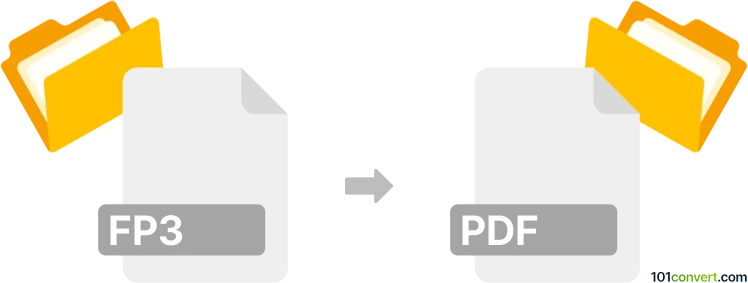
How to convert fp3 to pdf file
- Databases
- No ratings yet.
Almost every program nowadays supports Export to PDF and FileMaker Pro relational database management system is no exception in this. Thus you can easily export and print data from FileMaker databases to PDF format, which is what fp3 to pdf conversion essentially represents.
Unfortunately, we do not know about any other way to convert fp3 to pdf or about any free online fp3 to pdf converter, so using FileMaker seems like the only choice. The same goes for FastReport Studio that uses it's own unique .fp3 file (same suffix, different file type) for reports which may be printed as PDF documents.
101convert.com assistant bot
3mos
Understanding FP3 and PDF file formats
The FP3 file format is primarily associated with FastReport, a reporting tool used to generate reports from various data sources. FP3 files are typically used to store report templates and generated reports, which can include text, images, and other data elements.
On the other hand, the PDF (Portable Document Format) is a widely-used file format developed by Adobe Systems. It is designed to present documents consistently across different devices and platforms. PDFs are known for their ability to maintain the formatting of a document, making them ideal for sharing and printing.
Why convert FP3 to PDF?
Converting FP3 files to PDF can be beneficial for several reasons. PDFs are more universally accessible and can be easily shared and viewed on almost any device. Additionally, converting to PDF ensures that the document's formatting remains intact, which is crucial for professional presentations and reports.
Best software for FP3 to PDF conversion
One of the best software options for converting FP3 files to PDF is FastReport Viewer. This tool is specifically designed to handle FP3 files and offers a straightforward conversion process. To convert an FP3 file to PDF using FastReport Viewer, follow these steps:
- Open the FP3 file in FastReport Viewer.
- Navigate to the File menu.
- Select Export and then choose PDF as the export format.
- Follow the prompts to complete the conversion process.
Another option is to use online conversion tools, which can be convenient if you do not have FastReport Viewer installed. However, ensure that the online service you choose is reputable and secure to protect your data.
Suggested software and links: fp3 to pdf converters
This record was last reviewed some time ago, so certain details or software may no longer be accurate.
Help us decide which updates to prioritize by clicking the button.