Convert FNT to WOFF2
How to convert FNT bitmap font files to WOFF2 for web use, including recommended tools and steps.
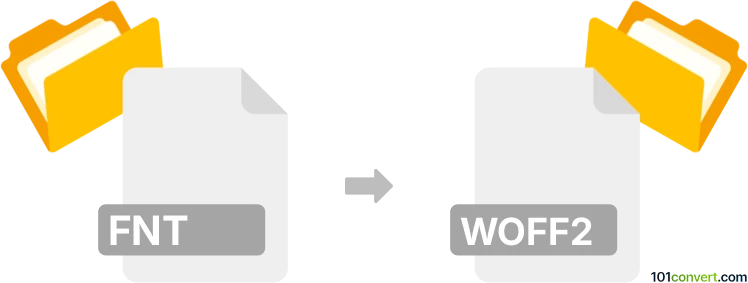
How to convert fnt to woff2 file
- Fonts
- No ratings yet.
101convert.com assistant bot
4h
Understanding fnt and woff2 file formats
FNT files are bitmap font files commonly used in video games and graphic applications to store font glyphs and their associated metadata. These files are typically used for rendering text in environments where performance and simplicity are prioritized. WOFF2 (Web Open Font Format 2) is a modern, compressed font format designed for use on the web. It offers efficient compression and is widely supported by modern browsers, making it ideal for web font delivery.
Why convert fnt to woff2?
Converting FNT to WOFF2 allows you to use custom bitmap fonts on websites, benefiting from WOFF2's compression and browser compatibility. This is especially useful for game developers or designers who want to maintain a consistent visual style across both applications and web platforms.
How to convert fnt to woff2
Direct conversion from FNT to WOFF2 is not natively supported by most font tools, as FNT is a bitmap format and WOFF2 is a web-optimized vector format. The process typically involves two steps:
- Convert FNT to a vector font format (such as TTF or OTF):
Use a tool like BMFont (for Windows) or AngelCode BMFont to export your FNT font as a set of images and a descriptor file. Then, use FontForge to import the bitmap font and generate a TTF or OTF file. - Convert TTF/OTF to WOFF2:
Use FontForge or an online converter like Transfonter to convert your TTF/OTF file to WOFF2. In FontForge, open your font and use File → Generate Fonts… and select WOFF2 as the output format.
Recommended software for fnt to woff2 conversion
- FontForge (Windows, macOS, Linux): Free, open-source font editor that supports importing bitmap fonts and exporting to WOFF2.
- Transfonter (Web-based): Simple online tool for converting TTF/OTF fonts to WOFF2.
- BMFont (Windows): Useful for exporting FNT files and preparing them for conversion.
Step-by-step conversion summary
- Export your FNT font as images and a descriptor using BMFont or a similar tool.
- Import the bitmap font into FontForge and generate a TTF or OTF file.
- Convert the TTF/OTF file to WOFF2 using FontForge (File → Generate Fonts…) or Transfonter.
By following these steps, you can successfully convert your FNT bitmap font to the modern WOFF2 format for web use.
Note: This fnt to woff2 conversion record is incomplete, must be verified, and may contain inaccuracies. Please vote below whether you found this information helpful or not.