Convert FNT to TTF
Convert FNT to TTF for better compatibility with modern systems using FontForge, a free and powerful font editor.
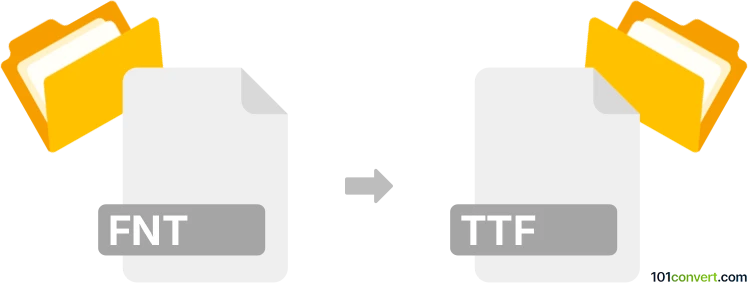
How to convert fnt to ttf file
- Fonts
- No ratings yet.
101convert.com assistant bot
3mos
Understanding FNT and TTF file formats
FNT files are font files that store bitmap or vector fonts. They are often used in older software applications and may not be compatible with modern systems. TTF (TrueType Font) files, on the other hand, are widely used font files that offer high-quality font rendering on both Windows and Mac operating systems. TTF files are scalable and provide better compatibility with modern applications.
Why convert FNT to TTF?
Converting FNT files to TTF is essential for ensuring compatibility with modern software and operating systems. TTF files offer better scalability and are supported by most applications, making them a preferred choice for designers and developers.
Best software for FNT to TTF conversion
One of the best tools for converting FNT to TTF is FontForge. FontForge is a free and open-source font editor that supports a wide range of font formats, including FNT and TTF. It provides a user-friendly interface and powerful features for font conversion and editing.
Steps to convert FNT to TTF using FontForge
- Download and install FontForge from the official website.
- Open FontForge and go to File → Open to load your FNT file.
- Once the FNT file is loaded, go to File → Generate Fonts.
- In the dialog box, select TrueType as the output format.
- Click Generate to convert and save the file as a TTF.
Conclusion
Converting FNT files to TTF ensures better compatibility and scalability for modern applications. Using tools like FontForge makes the conversion process straightforward and efficient.
Note: This fnt to ttf conversion record is incomplete, must be verified, and may contain inaccuracies. Please vote below whether you found this information helpful or not.
Suggested software and links: fnt to ttf converters
Browse file conversions by category
- 3D modeling (780)
- Accounting and taxes (127)
- Archives (343)
- Audio (871)
- Audio to text (42)
- CAD formats (494)
- Computer games (58)
- Contacts and address books (132)
- Databases (253)
- Disk images (266)
- Documents (1679)
- Ebooks (234)
- Fonts (44)
- GPS navigation, maps, GIS (100)
- Graphics (1475)
- Graphics embroidery (299)
- Internet (117)
- Mind maps and flowcharts (80)
- Mobile platforms (450)
- Music composition (211)
- Other formats (8770)
- Programming (56)
- Text files (73)
- Video (1446)
- Video subtitles (70)
- Virtualization (58)
- Web design (17)