Convert FMV to JPG
How to extract JPG images from FMV video files using VLC Media Player or FFmpeg.
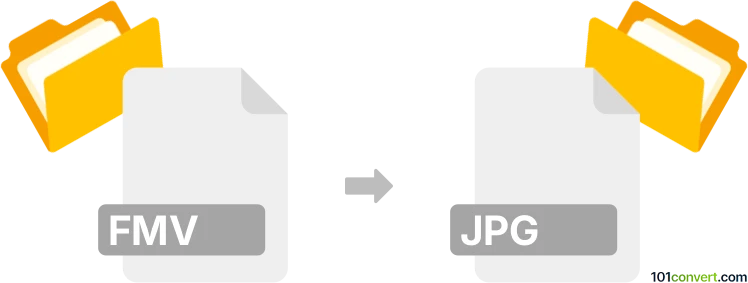
How to convert fmv to jpg file
- Other formats
- No ratings yet.
101convert.com assistant bot
2h
Understanding FMV and JPG file formats
FMV (Full Motion Video) is a term commonly used to describe video files, often found in video games or multimedia applications. FMV files are not a standardized video format, but rather a general term for pre-rendered video sequences. The actual file extension and codec can vary depending on the software or game engine.
JPG (or JPEG) is a widely used image file format known for its efficient compression and compatibility. JPG files are ideal for storing and sharing photographs and still images.
Why convert FMV to JPG?
Converting an FMV file to JPG allows you to extract still frames from a video sequence. This is useful for creating thumbnails, sharing screenshots, or analyzing specific moments from the video.
How to convert FMV to JPG
Since FMV is not a standard video format, you first need to determine the actual video file type (such as .mpg, .avi, or a proprietary format). Once you have a compatible video file, you can extract JPG images from it.
Recommended software for FMV to JPG conversion
- VLC Media Player: Free, cross-platform, and supports frame-by-frame playback and snapshot saving.
- FFmpeg: A powerful command-line tool for extracting frames from virtually any video format.
- VirtualDub: Useful for AVI files and allows easy frame export.
Step-by-step: Extracting JPG images using VLC Media Player
- Open your FMV (video) file in VLC Media Player.
- Navigate to the frame you want to capture.
- Go to Video → Take Snapshot. The current frame will be saved as a JPG (or PNG) in your default pictures folder.
Step-by-step: Extracting multiple JPGs using FFmpeg
- Install FFmpeg from the official website.
- Open a command prompt or terminal.
- Run the command:
ffmpeg -i input.fmv -vf fps=1 output_%04d.jpg
This extracts one frame per second as JPG images. Adjustfps=1as needed.
Tips and considerations
- If your FMV file is in a proprietary format, you may need to use specialized tools or convert it to a standard video format first.
- Always check the output folder for your extracted JPG images.
Conclusion
Converting FMV to JPG involves extracting still frames from a video file. VLC Media Player and FFmpeg are the best tools for this task, offering flexibility and support for a wide range of video formats.
Note: This fmv to jpg conversion record is incomplete, must be verified, and may contain inaccuracies. Please vote below whether you found this information helpful or not.