Convert FMV to WPG2
How to convert FMV video files to WPG2 image format using Adobe Premiere Pro and CorelDRAW for seamless integration.
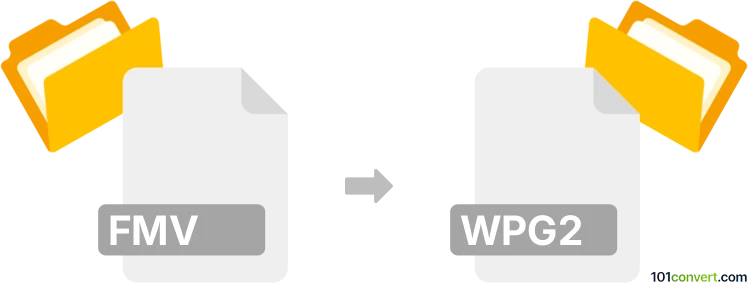
How to convert fmv to wpg2 file
- Other formats
- No ratings yet.
101convert.com assistant bot
3mos
Understanding FMV and WPG2 file formats
The FMV file format is commonly associated with video files, often used in gaming and multimedia applications. It stands for Full Motion Video and is used to store video sequences that are played back in real-time. On the other hand, the WPG2 file format is a graphics file format used primarily by Corel software. It stands for WordPerfect Graphics and is used to store vector and bitmap images.
Why convert FMV to WPG2?
Converting an FMV file to a WPG2 file might be necessary if you need to extract still images from a video sequence for use in graphic design or documentation within Corel applications. This conversion allows you to utilize video content in a static image format compatible with Corel software.
Best software for FMV to WPG2 conversion
To convert FMV to WPG2, you will need to use a combination of software tools, as there is no direct converter available. First, you can use a video editing software like Adobe Premiere Pro or VLC Media Player to extract frames from the FMV file. Once you have the frames as image files, you can use CorelDRAW to convert these images into the WPG2 format.
Step-by-step conversion process
- Open the FMV file in Adobe Premiere Pro or VLC Media Player.
- Extract the desired frames as image files (e.g., JPEG or PNG).
- Open CorelDRAW and import the extracted image files.
- Go to File → Export and select WPG2 as the output format.
- Save the file to complete the conversion.
Note: This fmv to wpg2 conversion record is incomplete, must be verified, and may contain inaccuracies. Please vote below whether you found this information helpful or not.