Convert FLP to ISO
How to package FL Studio FLP projects into ISO disk images for backup or distribution.
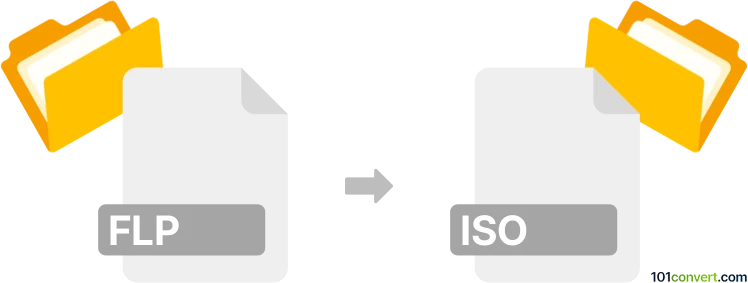
How to convert flp to iso file
- Other formats
- No ratings yet.
101convert.com assistant bot
55m
Understanding FLP and ISO file formats
FLP files are project files created by FL Studio, a popular digital audio workstation (DAW) used for music production. These files contain information about the arrangement, instruments, effects, and settings used in a music project, but do not store actual audio data.
ISO files, on the other hand, are disk image files that represent an exact copy of an optical disc, such as a CD or DVD. ISO files are commonly used for software distribution, backup, and emulation of physical discs.
Can you convert FLP to ISO?
Directly converting an FLP file to an ISO file is not a standard or meaningful operation, as these formats serve entirely different purposes. However, if you want to archive or distribute your FL Studio project as an ISO file, you can package the FLP file (and any associated audio files) into an ISO disk image.
How to create an ISO from an FLP project
- Gather your FLP file and any related audio samples or project files into a single folder.
- Use an ISO creation tool to convert this folder into an ISO image.
Recommended software for FLP to ISO conversion
- ImgBurn (Windows): Free and reliable tool for creating ISO images from folders. Use Mode → Build to select your project folder and create an ISO.
- PowerISO (Windows, macOS): Supports creating ISO files from files and folders. Use File → New → Data CD / DVD Image, add your FLP folder, then File → Save As to export as ISO.
- AnyToISO (Windows, macOS): Simple utility for converting folders to ISO images. Use Folder to ISO option and select your project folder.
Summary
While you cannot convert an FLP file directly to an ISO file in the traditional sense, you can package your FL Studio project into an ISO image for backup or distribution using disk image creation software like ImgBurn, PowerISO, or AnyToISO.
Note: This flp to iso conversion record is incomplete, must be verified, and may contain inaccuracies. Please vote below whether you found this information helpful or not.