Convert FLAC to AIF
How can I best convert .flac audio files to .aif format?
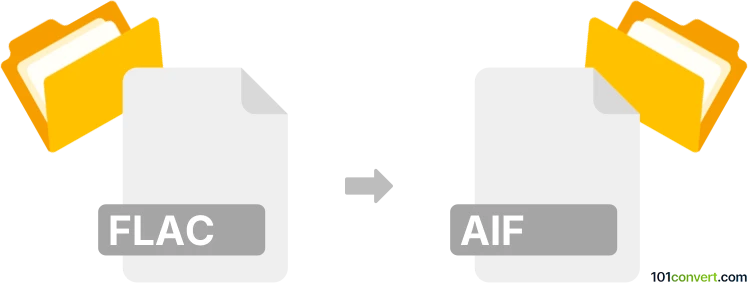
How to convert flac to aif file
- Audio
- No ratings yet.
Converting Free Lossless Audio Codec Files directly to Audio Interchange Format Files (.flac to .aif conversion) is not only possible, it's also fairly simple.
Numerous audio editing tools and converters, such as Adobe Audition or WavePad, let you convert FLAC audio files to AIF format.
101convert.com assistant bot
2mos
Understanding FLAC and AIF file formats
FLAC (Free Lossless Audio Codec) is a popular audio format known for its ability to compress audio files without any loss in quality. It is widely used for high-quality audio storage and streaming.
AIF (Audio Interchange File Format), also known as AIFF, is an audio file format standard used for storing sound data for personal computers and other electronic audio devices. It is commonly used in professional audio and video applications due to its high-quality sound.
How to convert FLAC to AIF
Converting FLAC to AIF can be necessary for compatibility with certain audio editing software or hardware that supports AIF but not FLAC. The conversion process involves decompressing the FLAC file and then encoding it into the AIF format.
Best software for FLAC to AIF conversion
One of the best software options for converting FLAC to AIF is Audacity. It is a free, open-source audio editor that supports a wide range of audio formats.
To convert using Audacity, follow these steps:
- Open Audacity and go to File → Open to load your FLAC file.
- Once the file is loaded, go to File → Export and select Export as AIFF.
- Choose your desired settings and click Save to complete the conversion.
Alternative converters
Other reliable converters include Freemake Audio Converter and Switch Audio File Converter. Both offer user-friendly interfaces and support batch conversion, making them excellent choices for converting multiple files at once.