Convert FLAC to AT3
What is the best option for converting .flac audio to .at3 format?
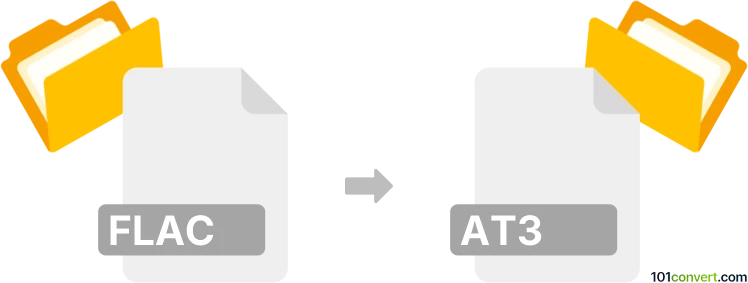
How to convert flac to at3 file
- Audio
- No ratings yet.
Converting Free Lossless Audio Codec Files directly to ATRAC3 Audio Files (.flac to .at3 conversion) is possible and quite straightforward, although it appears your options are somewhat limited.
Your best bet seems to be using Sound Forge Pro, as it is capable of reliably converting FLAC audio files to AT3 format.
101convert.com assistant bot
2mos
Understanding FLAC and AT3 file formats
FLAC (Free Lossless Audio Codec) is a popular audio format known for its ability to compress audio files without any loss in quality. It is widely used for high-quality audio storage and playback.
AT3 (ATRAC3) is an audio format developed by Sony, primarily used in their portable audio devices. It offers good compression and sound quality, making it suitable for portable media players.
How to convert FLAC to AT3
Converting FLAC to AT3 involves changing the file format while maintaining audio quality. This can be done using specialized software or online converters.
Best software for FLAC to AT3 conversion
One of the best software options for converting FLAC to AT3 is Audacity. This open-source audio editor supports a wide range of audio formats and offers a user-friendly interface.
To convert using Audacity, follow these steps:
- Open Audacity and import the FLAC file by clicking File → Import → Audio.
- Edit the audio if necessary.
- Export the file by selecting File → Export → Export as WAV.
- Use a secondary tool like GoldWave to convert the WAV file to AT3.
Online converters for FLAC to AT3
If you prefer not to install software, online converters like Zamzar or Convertio can be used. Simply upload your FLAC file, select AT3 as the output format, and download the converted file.