Convert FLA to SWF
How to convert fla files to SWF format. Available fla to swf converters.
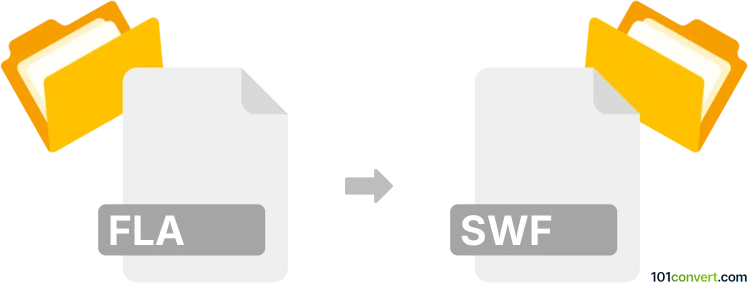
How to convert fla to swf file
- Video
- No ratings yet.
Editable Adobe Flash movies (.fla) can be converted to Shockwave flash (.swf) usually with any software that deal with Flash graphics, or even some dedicated SWF software. These .fla files should not be confused with FLAC audio, that also occasionally uses the FLA extension. But even such fla to swf conversion might be possible, but would be related to some kind of import of audio to flash multimedia content.
101convert.com assistant bot
3mos
Understanding FLA and SWF file formats
FLA is a file format used by Adobe Flash to store editable multimedia content. It contains graphics, animations, and other elements that can be edited using Adobe Flash software. FLA files are primarily used during the development phase of Flash projects.
SWF (Small Web Format) is a file format used to deliver multimedia content over the web. It is a compiled version of FLA files, optimized for playback in Flash Player. SWF files are not editable, making them ideal for distribution and playback.
How to convert FLA to SWF
Converting FLA to SWF involves compiling the editable FLA file into a non-editable SWF file. This process is typically done using Adobe Animate, which is the successor to Adobe Flash.
Best software for FLA to SWF conversion
The best software for converting FLA to SWF is Adobe Animate. Adobe Animate provides a seamless way to compile FLA files into SWF format. Here’s how you can do it:
- Open your FLA file in Adobe Animate.
- Go to File → Export → Export Movie.
- Select SWF as the output format.
- Click Save to complete the conversion.
Adobe Animate ensures that all animations and multimedia elements are preserved during the conversion process.
Suggested software and links: fla to swf converters
This record was last reviewed some time ago, so certain details or software may no longer be accurate.
Help us decide which updates to prioritize by clicking the button.