Convert FCD to VCD
How to transfer design data from FastCAD (FCD) to VCD simulation files using recommended tools.
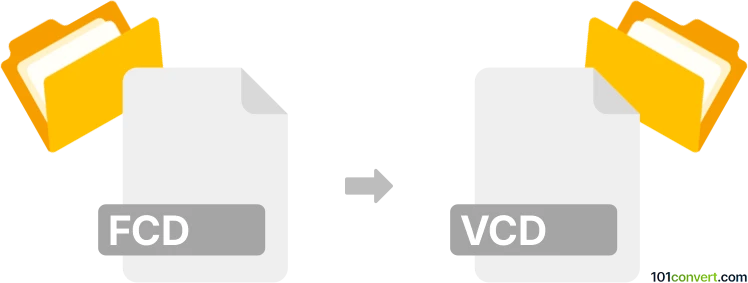
How to convert fcd to vcd file
- Other formats
- No ratings yet.
101convert.com assistant bot
2h
Understanding fcd and vcd file formats
FCD files are typically FastCAD Drawing files, used by the FastCAD software for storing 2D and 3D CAD drawings. These files contain vector graphics, layers, and design data specific to FastCAD's proprietary format.
VCD files, on the other hand, are Value Change Dump files, commonly used in electronic design automation (EDA) for storing simulation data of digital circuits. VCD files record changes in signal values over time, making them essential for analyzing and debugging digital designs.
Why convert fcd to vcd?
Converting an FCD file to a VCD file is not a standard or direct process, as these formats serve entirely different purposes—one for CAD drawings and the other for digital circuit simulation data. However, if your workflow involves extracting schematic or signal information from a FastCAD drawing to use in a digital simulation environment, you may need to convert or export relevant data.
How to convert fcd to vcd
There is no direct converter that transforms FCD files to VCD files due to their fundamentally different structures and uses. The typical process involves:
- Opening the FCD file in FastCAD or a compatible CAD program.
- Manually extracting or redrawing the relevant schematic or signal information.
- Using an EDA tool (such as ModelSim or GTKWave) to create a digital circuit simulation and export the results as a VCD file.
If your FCD file contains circuit schematics, you may be able to export the schematic as a standard format (like DXF or SVG) and then import it into an EDA tool for further processing.
Recommended software for the conversion process
- FastCAD: For opening and exporting FCD files. Use File → Export to save as DXF or other supported formats.
- KiCad or OrCAD: For importing schematics and preparing them for simulation.
- ModelSim or GTKWave: For running simulations and exporting File → Export → VCD files.
While there is no one-click solution, this workflow allows you to transfer design data from FastCAD to a VCD-compatible simulation environment.
Summary
Direct conversion from FCD to VCD is not possible due to their different purposes. The best approach is to manually extract schematic data from FastCAD, import it into an EDA tool, and then generate a VCD file through simulation.
Note: This fcd to vcd conversion record is incomplete, must be verified, and may contain inaccuracies. Please vote below whether you found this information helpful or not.