Convert FCD to FCW
How to convert FastCAD FCD files to Campaign Cartographer FCW format using DXF as an intermediary.
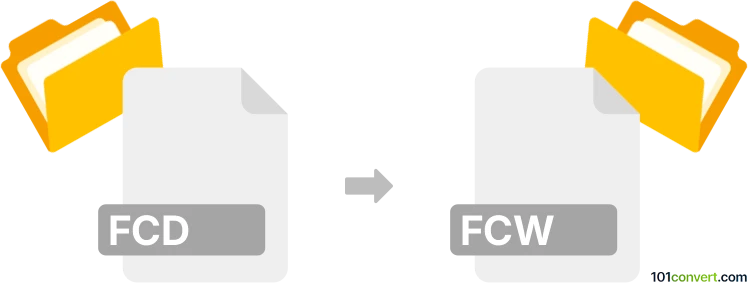
How to convert fcd to fcw file
- Other formats
- No ratings yet.
101convert.com assistant bot
1h
Understanding FCD and FCW file formats
FCD files are drawing files created by FastCAD, a 2D/3D CAD software developed by Evolution Computing. These files store vector-based design data, layers, and drawing elements. FCW files, on the other hand, are map or drawing files used by Campaign Cartographer, a popular map-making software for role-playing games. FCW files are also based on vector graphics and can contain complex map layouts, symbols, and layers.
Why convert FCD to FCW?
Converting FCD to FCW is useful if you want to use FastCAD drawings in Campaign Cartographer for map creation, editing, or further enhancement. This allows for seamless integration of architectural or technical drawings into fantasy or game maps.
How to convert FCD to FCW
There is no direct, one-click converter for FCD to FCW due to the proprietary nature of both formats. However, you can use an intermediate format such as DXF (Drawing Exchange Format), which is supported by both FastCAD and Campaign Cartographer.
- Open your FCD file in FastCAD.
- Export the drawing to DXF format via File → Export → DXF.
- Open Campaign Cartographer.
- Import the DXF file using File → Import → DXF.
- Save the imported drawing as an FCW file via File → Save As → FCW.
Best software for FCD to FCW conversion
- FastCAD – for opening and exporting FCD files to DXF.
- Campaign Cartographer – for importing DXF and saving as FCW.
There are no reliable online converters for this specific conversion due to the proprietary nature of both formats. Using the original software ensures the best compatibility and preservation of drawing elements.
Tips for successful conversion
- Check layer compatibility after importing into Campaign Cartographer.
- Some advanced FastCAD features may not transfer perfectly; review your map after conversion.
- Keep backup copies of your original files before conversion.
Note: This fcd to fcw conversion record is incomplete, must be verified, and may contain inaccuracies. Please vote below whether you found this information helpful or not.