Convert FBX to GIF
How to convert FBX 3D animations to animated GIFs using Blender and Photoshop for web and presentations.
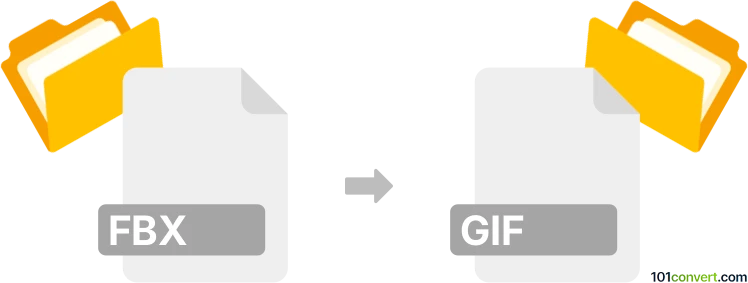
How to convert fbx to gif file
- Other formats
- No ratings yet.
101convert.com assistant bot
9h
Understanding FBX and GIF file formats
FBX (Filmbox) is a popular 3D file format developed by Autodesk, widely used for storing 3D models, animations, and scenes. It supports complex data such as meshes, textures, lighting, and animation sequences, making it a standard in the gaming, film, and animation industries.
GIF (Graphics Interchange Format) is a bitmap image format known for its ability to store multiple frames, enabling simple animations. GIFs are widely used on the web for short, looping animations and support transparency, but are limited to 256 colors.
Why convert FBX to GIF?
Converting an FBX file to a GIF is useful when you want to showcase a 3D animation or model as a simple, shareable animated image. This is ideal for presentations, social media, or web use where interactive 3D viewers are not supported.
How to convert FBX to GIF
Since FBX is a 3D format and GIF is a 2D animated image, the conversion process involves rendering the 3D animation or model into a sequence of 2D images, then compiling those images into a GIF. This typically requires two steps:
- Render the FBX animation or model to image frames (such as PNG or JPEG) using 3D software.
- Convert the image sequence to a GIF using an image editing or animation tool.
Best software for FBX to GIF conversion
- Blender: A free and powerful 3D creation suite. Import your FBX file, set up the animation, and render the animation as an image sequence. Then, use Blender's Video Sequence Editor or export the frames and use another tool to create the GIF.
- Adobe Photoshop: After rendering your FBX animation to image frames, import the sequence into Photoshop and use File → Export → Save for Web (Legacy) to create an animated GIF.
- Online converters: Some online tools like Ezgif can convert image sequences to GIFs, but you still need to render the FBX animation to images first.
Step-by-step conversion using Blender and Photoshop
- Open Blender and import your FBX file (File → Import → FBX).
- Set up your camera and animation timeline.
- Render the animation as an image sequence (Output Properties → File Format: PNG/JPEG, then Render → Render Animation).
- Open the image sequence in Photoshop (File → Scripts → Load Files into Stack).
- Export as GIF (File → Export → Save for Web (Legacy)).
Summary
Converting FBX to GIF involves rendering 3D animations to 2D image sequences and compiling them into an animated GIF. Blender and Photoshop are the best tools for this workflow, offering flexibility and high-quality results.
Note: This fbx to gif conversion record is incomplete, must be verified, and may contain inaccuracies. Please vote below whether you found this information helpful or not.