Convert FBX to ASM
How to convert FBX 3D files to ASM assembly files using CAD software and recommended workflows.
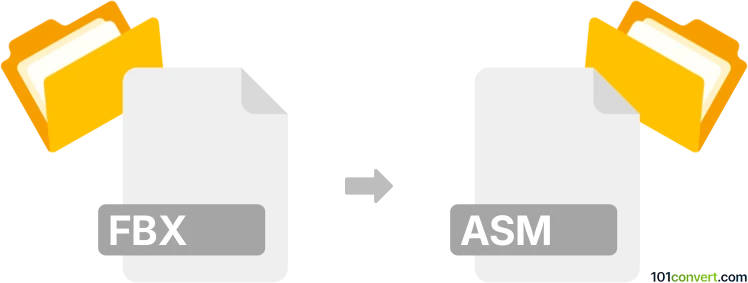
How to convert fbx to asm file
- Other formats
- No ratings yet.
101convert.com assistant bot
2h
Understanding FBX and ASM file formats
FBX (Filmbox) is a popular 3D file format developed by Autodesk, widely used for exchanging 3D assets between various modeling, animation, and game development software. It supports complex geometry, textures, animations, and scene information.
ASM files, in the context of 3D modeling, typically refer to assembly files used by CAD software such as PTC Creo or Solid Edge. These files store information about how multiple parts (components) are assembled together in a 3D environment, including constraints and relationships.
Why convert FBX to ASM?
Converting an FBX file to an ASM file is often necessary when you want to use 3D assets created in animation or modeling software (like Maya or Blender) within a CAD assembly environment. This allows for integration of artistic models into engineering workflows.
How to convert FBX to ASM
Direct conversion from FBX to ASM is not natively supported by most software, as these formats serve different purposes. However, you can use an intermediate format and CAD software to achieve this:
- Export FBX to STEP or IGES: Use a 3D modeling tool like Autodesk Fusion 360 or Blender (with plugins) to import the FBX file and export it as a neutral CAD format such as STEP (.stp) or IGES (.igs).
- Import into CAD software: Open the exported STEP or IGES file in your CAD software (e.g., PTC Creo or Solid Edge).
- Save or assemble as ASM: In the CAD software, use File → Save As or File → Export to save the imported model as an ASM (assembly) file. You may need to manually assemble parts if the FBX contained multiple objects.
Recommended software for conversion
- Autodesk Fusion 360: Excellent for importing FBX and exporting to STEP/IGES.
- PTC Creo: Industry-standard for working with ASM files and assemblies.
- Solid Edge: Another robust CAD tool supporting ASM files.
- Blender (with add-ons): Can import FBX and export to some CAD formats, though with limitations.
Tips for a successful conversion
- Check geometry integrity after each conversion step to avoid data loss.
- FBX files may not contain assembly constraints; these may need to be recreated in the CAD software.
- Textures and animations from FBX are not supported in ASM files; only geometry and structure are transferred.
Note: This fbx to asm conversion record is incomplete, must be verified, and may contain inaccuracies. Please vote below whether you found this information helpful or not.