Convert FBX to 3DM
How to convert FBX 3D files to 3DM format for Rhino, including best software and step-by-step instructions.
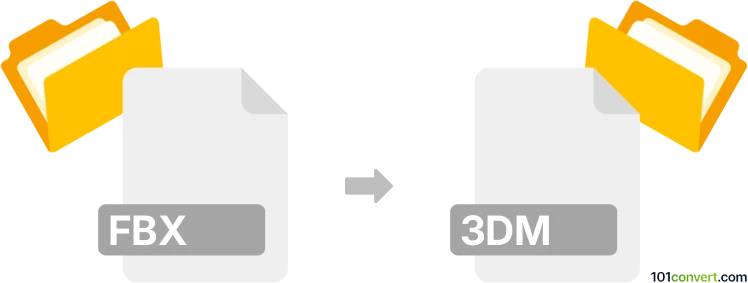
How to convert fbx to 3dm file
- Other formats
- No ratings yet.
101convert.com assistant bot
2h
Understanding FBX and 3DM file formats
FBX (Filmbox) is a popular 3D file format developed by Autodesk, widely used for exchanging 3D assets between various modeling, animation, and game development software. It supports complex geometry, textures, animation, and scene information.
3DM (Rhinoceros 3D Model) is the native file format for Rhinoceros (Rhino), a powerful 3D modeling tool favored in architecture, industrial design, and engineering. 3DM files are based on the open NURBS standard, making them ideal for precise CAD and modeling workflows.
Why convert FBX to 3DM?
Converting FBX to 3DM is essential when you need to bring 3D assets from animation or game development environments into Rhino for further editing, CAD work, or manufacturing preparation. This conversion enables seamless collaboration between creative and engineering teams.
How to convert FBX to 3DM
Direct conversion from FBX to 3DM is not natively supported by most software. However, Rhinoceros (Rhino) offers robust import capabilities for FBX files, allowing you to open and save them as 3DM files.
- Open Rhinoceros (Rhino).
- Go to File → Import and select your FBX file.
- Adjust import settings as needed (scale, mesh options, etc.).
- Once imported, go to File → Save As and choose 3DM as the file format.
This process preserves as much geometry and texture information as possible, though some animation or material data may not transfer due to format differences.
Best software for FBX to 3DM conversion
- Rhinoceros (Rhino): The most reliable and accurate tool for converting FBX to 3DM, supporting a wide range of 3D data types.
- Autodesk 3ds Max or Maya: Can be used to export FBX to other intermediary formats (like OBJ), which can then be imported into Rhino if direct FBX import fails.
- Online converters: Some online services claim to convert FBX to 3DM, but results may vary and sensitive data should be handled with care.
Tips for successful conversion
- Check geometry integrity after import; some complex meshes may require cleanup.
- Textures and materials may need to be reassigned in Rhino.
- For best results, use the latest versions of both FBX exporter and Rhino.
Note: This fbx to 3dm conversion record is incomplete, must be verified, and may contain inaccuracies. Please vote below whether you found this information helpful or not.