Convert F4V to 3GPP
How to convert F4V video files to 3GPP format for mobile compatibility using FFmpeg or other tools.
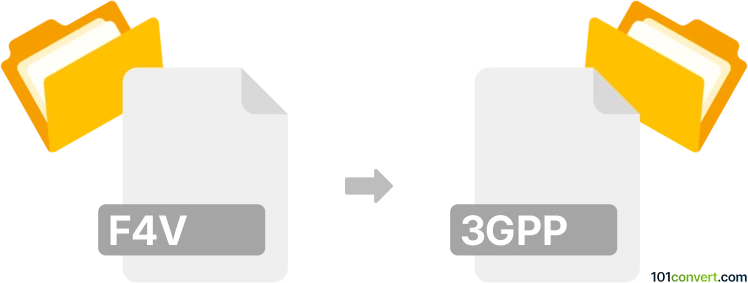
How to convert f4v to 3gpp file
- Other formats
- No ratings yet.
101convert.com assistant bot
5h
Understanding F4V and 3GPP file formats
F4V is a video file format developed by Adobe Systems, based on the ISO base media file format. It is commonly used for streaming video over the internet and is a successor to the FLV format, supporting H.264 video and AAC audio codecs.
3GPP (3rd Generation Partnership Project) is a multimedia container format designed for 3G mobile phones but is also compatible with many modern smartphones and devices. It typically contains H.263 or H.264 video and AMR or AAC audio streams, making it ideal for mobile playback.
Why convert F4V to 3GPP?
Converting F4V to 3GPP is useful when you need to play videos on mobile devices that do not support the F4V format. 3GPP files are optimized for mobile compatibility and efficient streaming over cellular networks.
How to convert F4V to 3GPP
The most reliable way to convert F4V to 3GPP is by using dedicated video conversion software. Here are the steps using HandBrake, a popular and free video converter:
- Download and install HandBrake from the official website.
- Open HandBrake and click File → Open Source to select your F4V file.
- In the Format dropdown, select MP4 (HandBrake does not export directly to 3GPP, but MP4 is widely supported on mobile devices. For strict 3GPP output, use FFmpeg as described below).
- Adjust video and audio settings as needed for mobile compatibility.
- Click Browse to choose the output location and filename.
- Click Start Encode to begin the conversion.
For direct F4V to 3GPP conversion, FFmpeg is the best choice:
- Download and install FFmpeg from the official website.
- Open a command prompt or terminal window.
- Run the following command:
ffmpeg -i input.f4v -c:v libx264 -c:a aac -f 3gp output.3gp - This will convert your F4V file to a 3GPP file with H.264 video and AAC audio.
Recommended software for F4V to 3GPP conversion
- FFmpeg – Free, open-source, and supports direct F4V to 3GPP conversion with advanced options.
- Any Video Converter – User-friendly interface and supports a wide range of formats, including 3GPP.
- Online converters – Websites like CloudConvert or Zamzar can convert F4V to 3GPP without installing software, but may have file size limits.
Conclusion
Converting F4V to 3GPP ensures your videos are compatible with a wide range of mobile devices. FFmpeg is the best tool for this conversion, offering flexibility and high-quality results.
Note: This f4v to 3gpp conversion record is incomplete, must be verified, and may contain inaccuracies. Please vote below whether you found this information helpful or not.