Convert EXP to VP3
How to convert EXP embroidery files to VP3 format for Husqvarna Viking and Pfaff machines.
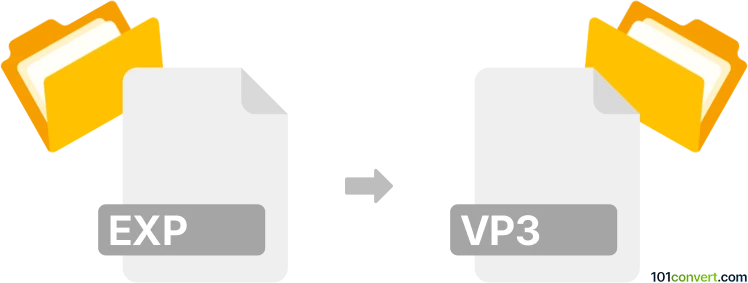
How to convert exp to vp3 file
- Other formats
- No ratings yet.
101convert.com assistant bot
1h
Understanding EXP and VP3 file formats
EXP files are embroidery design files created by Melco embroidery machines and software. They contain stitch data, color information, and machine commands for automated embroidery. VP3 files are embroidery design files used by Husqvarna Viking and Pfaff machines, storing similar stitch and color data but in a format specific to these brands.
Why convert EXP to VP3?
Converting EXP to VP3 is necessary when you want to use embroidery designs created for Melco machines on Husqvarna Viking or Pfaff embroidery machines. This ensures compatibility and preserves the design's integrity during stitching.
Best software for EXP to VP3 conversion
The most reliable way to convert EXP to VP3 is by using dedicated embroidery software. Wilcom Truesizer and Embird are two popular options:
- Wilcom Truesizer (free and paid versions): Open your EXP file, then use File → Save As and select VP3 as the output format.
- Embird: Open the EXP file, then use File → Save As and choose VP3 from the list of supported formats.
Both programs preserve stitch data and color information during conversion.
Online converters
Some online services, such as Online Convert and Convertio, support embroidery file conversions. Simply upload your EXP file, select VP3 as the target format, and download the converted file. However, for best results and to avoid data loss, desktop software is recommended.
Tips for successful conversion
- Always check the converted VP3 file in your embroidery software before stitching.
- Verify thread colors and stitch order, as minor differences may occur between formats.
- Keep a backup of your original EXP file.
Note: This exp to vp3 conversion record is incomplete, must be verified, and may contain inaccuracies. Please vote below whether you found this information helpful or not.