Convert EXB to TXT
How to convert Evernote EXB files to TXT format using export and open-source tools.
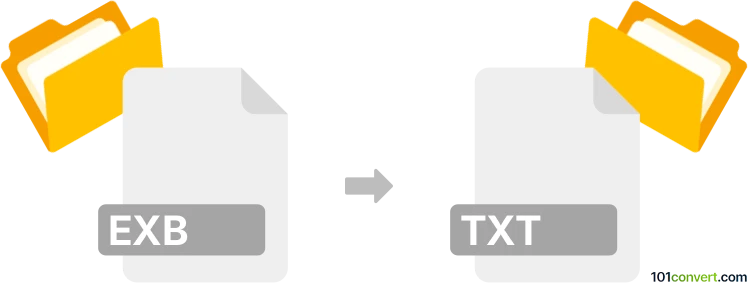
How to convert exb to txt file
- Other formats
- No ratings yet.
101convert.com assistant bot
2h
Understanding exb and txt file formats
EXB files are primarily associated with Evernote Exported Notebooks. These files store notes, images, and other data exported from the Evernote application in a proprietary format. On the other hand, TXT files are simple plain text files that contain unformatted text and are widely supported across different platforms and applications.
Why convert exb to txt?
Converting EXB files to TXT format allows you to access your notes in a universally readable format, making it easier to share, edit, or archive your data without relying on Evernote or specific software.
How to convert exb to txt
Since EXB is a proprietary format, direct conversion tools are limited. The most reliable method involves using Evernote itself to export your notes to a format that can be easily converted to TXT.
- Open Evernote and load your notebook.
- Select the notes you wish to export.
- Go to File → Export Notes....
- Choose Export as ENEX (.enex) and save the file.
- Use a tool like ENEX to TXT Converter (such as enex2notion or enex-dump) to extract plain text from the ENEX file.
- Open the resulting TXT file with any text editor.
Recommended software for exb to txt conversion
- Evernote (for exporting EXB to ENEX)
- enex-dump (open-source tool for converting ENEX to TXT)
- Notepad++ or any text editor (for viewing and editing TXT files)
Summary
While there is no direct EXB to TXT converter, exporting your notes from Evernote and then converting the ENEX file to TXT using open-source tools is the most effective workflow. This ensures your notes are accessible in a simple, widely supported format.
Note: This exb to txt conversion record is incomplete, must be verified, and may contain inaccuracies. Please vote below whether you found this information helpful or not.