Convert EXB to ENEX
How to convert Evernote EXB files to ENEX format using the official Evernote for Windows application.
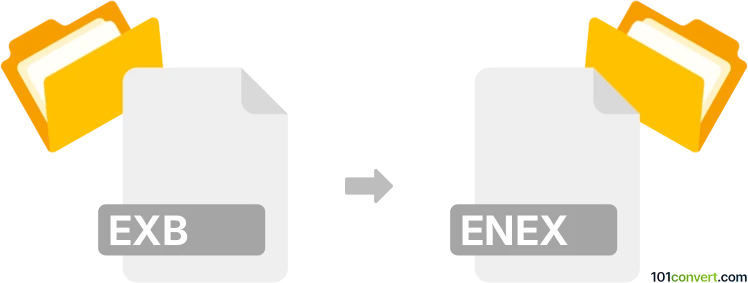
How to convert exb to enex file
- Other formats
- No ratings yet.
101convert.com assistant bot
2h
Understanding the EXB and ENEX file formats
EXB files are database files used by Evernote for Windows, storing notes, attachments, and metadata in a proprietary format. These files are not directly readable by other applications and are primarily used for local Evernote backups or data storage.
ENEX files are Evernote Export files, formatted in XML. They are designed for transferring notes between Evernote accounts or importing notes into other note-taking applications that support the ENEX format. ENEX files are more portable and widely supported than EXB files.
Why convert EXB to ENEX?
Converting EXB to ENEX allows you to export your notes from Evernote’s proprietary database format into a portable, XML-based format. This is useful for backup, migration to another Evernote account, or importing notes into other note-taking apps.
How to convert EXB to ENEX
There is no direct converter for EXB to ENEX, but you can achieve this using the Evernote application itself. Here’s how:
- Open Evernote for Windows and ensure your EXB file is loaded (this happens automatically if it’s your default database).
- Select the notes or notebooks you wish to export.
- Go to File → Export.
- In the export dialog, choose Evernote XML Format (.enex) as the export format.
- Choose a destination and click Save.
This process will create an ENEX file containing your selected notes, which can be imported into another Evernote account or compatible application.
Best software for EXB to ENEX conversion
The best and most reliable software for this conversion is Evernote for Windows itself. Third-party tools do not support direct EXB to ENEX conversion due to the proprietary nature of the EXB format. Always use the official Evernote client to ensure data integrity and compatibility.
Summary
To convert EXB to ENEX, use Evernote for Windows and export your notes via File → Export in the ENEX format. This ensures your notes are portable and can be imported elsewhere.
Note: This exb to enex conversion record is incomplete, must be verified, and may contain inaccuracies. Please vote below whether you found this information helpful or not.