Convert EPS to TXT
How to convert EPS vector graphics to TXT by extracting embedded text using top software tools.
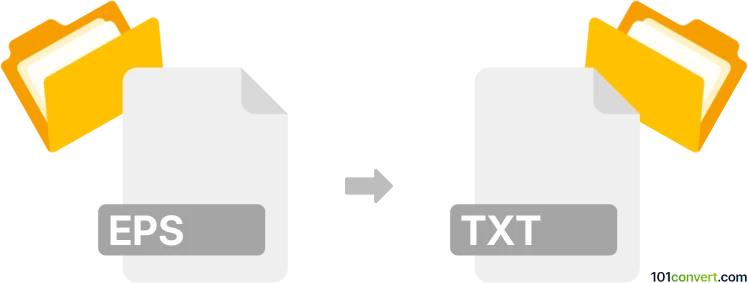
How to convert eps to txt file
- Other formats
- No ratings yet.
101convert.com assistant bot
7h
Understanding EPS and TXT file formats
EPS (Encapsulated PostScript) is a graphics file format used for vector images, often in professional publishing and printing. It can contain both text and images, but its primary use is for high-quality graphics that can be scaled without loss of resolution.
TXT (Plain Text) is a simple file format that contains only unformatted text. It is universally supported and can be opened by any text editor. TXT files do not support images, fonts, or formatting.
Why convert EPS to TXT?
Converting an EPS file to TXT is typically done to extract any embedded text from the graphic for editing, searching, or archiving purposes. Since TXT files cannot store images or formatting, only the textual content from the EPS will be preserved.
How to convert EPS to TXT
To convert an EPS file to TXT, you need to extract the text content from the EPS file. This can be done using specialized software or online converters that support text extraction from vector graphics.
Recommended software for EPS to TXT conversion
- Adobe Acrobat Pro DC: Open the EPS file, then use File → Export To → Text to save the extracted text as a TXT file.
- Inkscape (free and open-source): Open the EPS file, select the text, then copy and paste it into a text editor and save as TXT.
- Online converters: Websites like Zamzar or Aconvert allow you to upload an EPS file and download the extracted text as a TXT file.
Step-by-step conversion using Adobe Acrobat Pro DC
- Open your EPS file in Adobe Acrobat Pro DC.
- Go to File → Export To → Text.
- Choose the destination folder and save the file as a TXT document.
Important considerations
- Only the text embedded in the EPS file will be extracted; images and formatting will be lost.
- If the EPS file contains text as outlines or curves (not selectable text), it may not be extractable as plain text.
- For best results, use professional software like Adobe Acrobat Pro DC or Inkscape.
Note: This eps to txt conversion record is incomplete, must be verified, and may contain inaccuracies. Please vote below whether you found this information helpful or not.