Convert EPS to PUB
How to convert EPS vector graphics to Microsoft Publisher PUB format using the best software solutions.
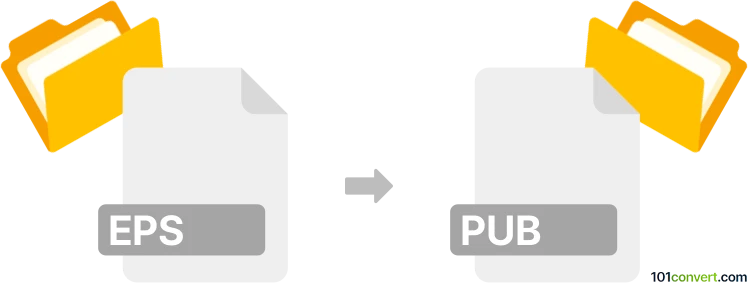
How to convert eps to pub file
- Other formats
- No ratings yet.
101convert.com assistant bot
38m
Understanding EPS and PUB file formats
EPS (Encapsulated PostScript) is a graphics file format used for vector images, commonly utilized in professional publishing and graphic design. It supports high-resolution graphics and is compatible with many design and illustration programs.
PUB (Microsoft Publisher Document) is a proprietary file format created by Microsoft Publisher, a desktop publishing application. PUB files are used for designing brochures, flyers, newsletters, and other print materials, containing text, images, and layout information.
Why convert EPS to PUB?
Converting an EPS file to PUB allows you to incorporate high-quality vector graphics into your Microsoft Publisher projects. This is useful for creating professional-looking publications with custom illustrations or logos originally designed in vector format.
How to convert EPS to PUB
There is no direct converter that transforms EPS files into PUB format, as Microsoft Publisher does not natively import EPS files. However, you can use a workaround to include EPS graphics in your PUB documents:
- Convert EPS to a compatible image format (such as PNG, JPEG, or TIFF) using a graphics editor like Adobe Illustrator or Inkscape.
- In Adobe Illustrator: File → Export → Export As and choose PNG or JPEG.
- In Inkscape: File → Export PNG Image.
- Insert the converted image into your PUB file:
- Open Microsoft Publisher.
- Go to Insert → Pictures and select your converted image file.
This method preserves the visual quality of your EPS artwork within your Publisher document.
Best software for EPS to PUB conversion
- Adobe Illustrator: Industry-standard for editing and exporting EPS files to various image formats.
- Inkscape: Free and open-source vector editor that can open EPS files and export them as PNG.
- Microsoft Publisher: For assembling your final PUB document and inserting the converted images.
Tips for best results
- Export your EPS file at a high resolution to maintain image quality in your PUB document.
- Use PNG format for images with transparency or JPEG for photographs and complex images.
- Keep the original EPS file for future edits or higher-quality exports.
Note: This eps to pub conversion record is incomplete, must be verified, and may contain inaccuracies. Please vote below whether you found this information helpful or not.