Convert EPS to OTF
How to convert EPS vector graphics to OTF font files using tools like FontForge and Illustrator.
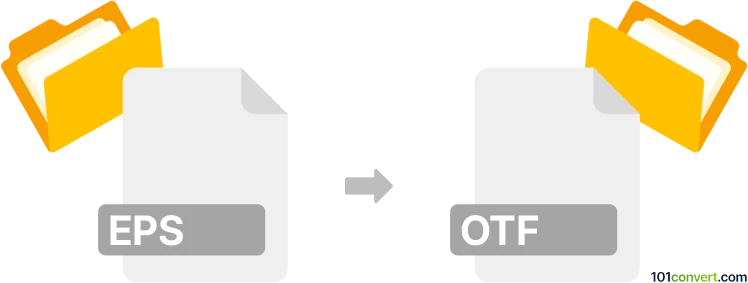
How to convert eps to otf file
- Other formats
- No ratings yet.
101convert.com assistant bot
4h
Understanding EPS and OTF file formats
EPS (Encapsulated PostScript) is a graphics file format used for vector images, commonly utilized in professional printing and graphic design. It can contain text, images, and vector graphics, making it ideal for high-resolution artwork and logos.
OTF (OpenType Font) is a font file format developed by Microsoft and Adobe. It supports advanced typographic features and is widely used for digital typography across platforms and devices.
Can you convert EPS to OTF?
Direct conversion from EPS to OTF is not straightforward because they serve fundamentally different purposes: EPS is for graphics, while OTF is for fonts. However, if your EPS file contains vector letterforms (such as a custom typeface design), you can convert those vector shapes into a usable font by following a specific workflow.
How to convert EPS to OTF
To convert an EPS file containing letterforms into an OTF font, you need to:
- Open the EPS file in a vector graphics editor like Adobe Illustrator or Inkscape.
- Ensure each glyph (character) is a separate vector object and properly aligned to a grid.
- Export each glyph as an SVG or compatible vector format.
- Import the glyphs into a font creation tool such as FontForge or Glyphs.
- Assign each glyph to the correct Unicode character slot.
- Adjust font metrics, kerning, and other typographic settings.
- Export the finished font as an OTF file.
Recommended software for EPS to OTF conversion
- FontForge (Free, Windows/Mac/Linux): Import SVGs or vector outlines and export as OTF. File → Import to bring in glyphs, then File → Generate Fonts to export OTF.
- Glyphs (Mac): Professional font editor with robust import/export options.
- Adobe Illustrator: Use to prepare and export vector glyphs from EPS.
Summary
While there is no one-click solution to convert EPS to OTF, you can use vector editing and font creation tools to turn vector letterforms in an EPS file into a usable OpenType font. FontForge is a highly recommended free tool for this workflow.
Note: This eps to otf conversion record is incomplete, must be verified, and may contain inaccuracies. Please vote below whether you found this information helpful or not.