Convert EPS to DNG
How to convert EPS vector files to DNG raw images using Photoshop, GIMP, and Adobe DNG Converter.
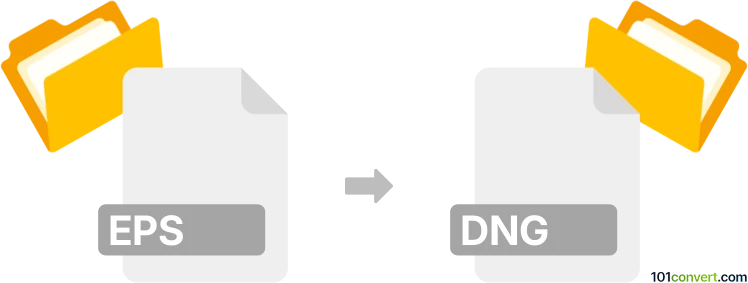
How to convert eps to dng file
- Other formats
- No ratings yet.
101convert.com assistant bot
9h
Understanding EPS and DNG file formats
EPS (Encapsulated PostScript) is a graphics file format used primarily for vector images and illustrations. It is widely supported in desktop publishing and graphic design applications, allowing for high-quality scaling and editing.
DNG (Digital Negative) is a raw image format developed by Adobe, designed for digital photography. It preserves all the data captured by a camera sensor, making it ideal for professional photo editing and archiving.
Why convert EPS to DNG?
Converting an EPS file to DNG is uncommon, as they serve different purposes: EPS for vector graphics and DNG for photographic raw images. However, you might need this conversion if you want to incorporate vector artwork into a raw photo workflow or archive vector images in a raw format for consistency.
How to convert EPS to DNG
Direct conversion from EPS to DNG is not natively supported by most software, as DNG is intended for photographic data. The process involves two main steps:
- Convert EPS to a raster image format (such as TIFF or JPEG) using a graphics editor.
- Convert the raster image to DNG using a raw image converter.
Recommended software for conversion
- Adobe Photoshop: Open the EPS file, then use File → Save As to export as TIFF. Next, use Adobe DNG Converter to convert the TIFF to DNG.
- GIMP: Open the EPS file, export as TIFF or PNG, then use a DNG converter for the final step.
- Adobe DNG Converter: Free tool from Adobe to convert TIFF or JPEG files to DNG format.
Step-by-step conversion process
- Open your EPS file in Adobe Photoshop or GIMP.
- Export the file as a high-resolution TIFF image using File → Save As or File → Export As.
- Open Adobe DNG Converter and select the exported TIFF file.
- Follow the prompts to convert the TIFF to DNG.
Tips for best results
- Use the highest possible resolution when exporting from EPS to maintain image quality.
- Be aware that converting vector (EPS) to raster (DNG) will result in loss of scalability and editability.
- Always keep a backup of your original EPS file for future editing needs.
Note: This eps to dng conversion record is incomplete, must be verified, and may contain inaccuracies. Please vote below whether you found this information helpful or not.