Convert EPS to 3DM
How to convert EPS vector files to 3DM 3D models using Rhino and best practices for smooth conversion.
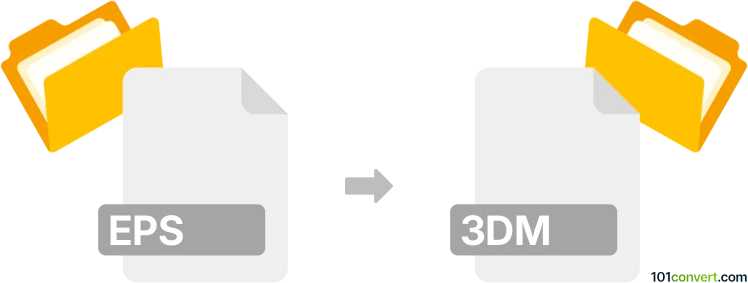
How to convert eps to 3dm file
- Other formats
- No ratings yet.
101convert.com assistant bot
10h
Understanding EPS and 3DM file formats
EPS (Encapsulated PostScript) is a vector graphics file format widely used for high-quality image printing and desktop publishing. It stores images and drawings in a resolution-independent way, making it ideal for logos and illustrations.
3DM (Rhinoceros 3D Model) is a proprietary file format used by Rhinoceros 3D (Rhino), a popular 3D modeling software. 3DM files store 3D geometry, including curves, surfaces, and meshes, and are commonly used in architecture, industrial design, and engineering.
Why convert EPS to 3DM?
Converting an EPS file to 3DM allows you to use 2D vector artwork as a basis for 3D modeling. This is useful for designers who want to turn logos, illustrations, or technical drawings into 3D objects for visualization, prototyping, or manufacturing.
How to convert EPS to 3DM
Direct conversion from EPS to 3DM is not natively supported by most software. The typical workflow involves importing the EPS into a 3D modeling program that supports vector file import, then saving or exporting the project as a 3DM file.
Recommended software for EPS to 3DM conversion
- Rhinoceros 3D (Rhino): Rhino is the best choice for this conversion. It can import EPS files as curves, which can then be used to create 3D geometry. To convert:
- Open Rhino.
- Go to File → Import and select your EPS file.
- The EPS will be imported as 2D curves.
- Edit or extrude the curves as needed to create 3D objects.
- Save your project as a 3DM file using File → Save As.
- Adobe Illustrator + Rhino: You can also use Illustrator to prepare the EPS file, then export it as a DXF or AI file, which Rhino can import more reliably.
Online converters
There are currently no reliable online converters that directly convert EPS to 3DM. For best results, use desktop software like Rhino.
Tips for successful conversion
- Ensure your EPS file contains only vector paths (no raster images).
- Clean up and simplify your artwork before importing into Rhino.
- After import, check and join curves as needed for 3D operations.
Note: This eps to 3dm conversion record is incomplete, must be verified, and may contain inaccuracies. Please vote below whether you found this information helpful or not.