Convert EML to FOL
How to convert EML email files to FOL folder format using Outlook Express or Windows Live Mail.
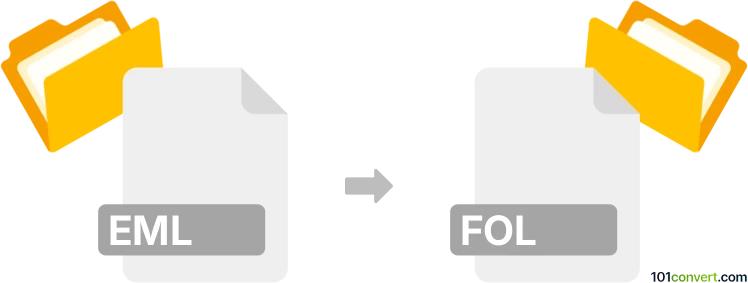
How to convert eml to fol file
- Other formats
- No ratings yet.
101convert.com assistant bot
1h
Understanding eml and fol file formats
EML files are email message files created by email clients like Microsoft Outlook Express, Windows Mail, and Mozilla Thunderbird. They store the content of an email, including attachments, headers, and formatting, in a standard MIME RFC 822 format.
FOL files, on the other hand, are used by certain email clients (notably older versions of Windows Mail and Outlook Express) to represent email folders. A FOL file acts as a container for multiple email messages, organizing them into a single folder structure.
Why convert eml to fol?
Converting EML files to FOL format is useful when you need to import individual email messages into an email client that only supports FOL folders, or when migrating emails to legacy systems that require the FOL structure.
How to convert eml to fol
There is no direct, widely-supported one-step converter for EML to FOL, as FOL is a proprietary and less common format. However, you can achieve the conversion by importing EML files into an email client that supports FOL export. Here’s a recommended method:
- Install Windows Live Mail or Outlook Express on a compatible Windows system.
- Open the email client and create a new folder.
- Drag and drop your EML files into the new folder within the client.
- The client will store these emails in its internal folder structure, which includes FOL files.
- Navigate to the storage location (typically in the user’s AppData or Store Folder) to find the generated FOL file.
Best software for eml to fol conversion
The most reliable way to convert EML to FOL is by using Outlook Express or Windows Live Mail. These clients natively support both formats and allow you to import EML files and generate FOL files automatically.
Steps in Outlook Express:
- Open File → Import → Messages and select EML files.
- After import, the emails are stored in a folder, and the corresponding FOL file is created in the mail store directory.
Summary
While there is no direct EML to FOL converter, using legacy email clients like Outlook Express or Windows Live Mail provides a practical solution. These clients can import EML files and automatically generate FOL files as part of their folder management system.
Note: This eml to fol conversion record is incomplete, must be verified, and may contain inaccuracies. Please vote below whether you found this information helpful or not.