Convert EML to CSV
How to convert EML email files to CSV format for easy data analysis and import into spreadsheets.
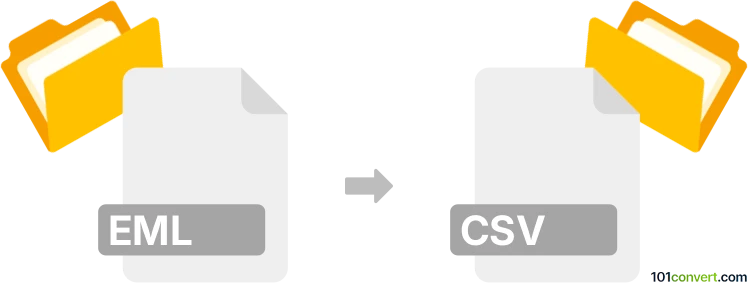
How to convert eml to csv file
- Other formats
- No ratings yet.
101convert.com assistant bot
1h
Understanding eml and csv file formats
EML files are email message files created by email clients like Microsoft Outlook, Windows Mail, and Mozilla Thunderbird. They store the content of an email, including attachments, headers, and formatting, in a plain text format following the MIME RFC 822 standard.
CSV (Comma-Separated Values) files are plain text files used to store tabular data. Each line in a CSV file represents a row, and columns are separated by commas. CSV files are widely used for data exchange between applications, especially spreadsheets and databases.
Why convert eml to csv?
Converting EML to CSV is useful when you need to extract email data (such as sender, recipient, subject, and date) for analysis, reporting, or importing into spreadsheet or database applications.
How to convert eml to csv
There is no direct conversion in most email clients, but specialized tools and software can automate the process. The conversion typically involves extracting relevant fields from EML files and saving them in a structured CSV format.
Best software for eml to csv conversion
- SysTools EML Converter: A user-friendly tool that allows batch conversion of EML files to CSV. Simply add your EML files, select CSV as the output format, and start the conversion.
- Aid4Mail: A professional email conversion tool supporting EML to CSV export. Use the Export feature and choose CSV as the target format.
- OnlineConvertFree: For smaller jobs, this online service lets you upload EML files and download the converted CSV files without installing software.
Manual conversion using Microsoft Outlook and Excel
- Import EML files into Outlook.
- Go to File → Open & Export → Import/Export.
- Select Export to a file and choose Comma Separated Values.
- Follow the prompts to select the folder and export location.
- Open the resulting CSV file in Excel for further editing.
Tips for successful conversion
- Check the CSV output for correct field mapping (e.g., From, To, Subject, Date).
- For large batches, use dedicated software to save time and avoid errors.
- Always back up your original EML files before conversion.
Note: This eml to csv conversion record is incomplete, must be verified, and may contain inaccuracies. Please vote below whether you found this information helpful or not.