Convert EMB to VIP
How to convert Wilcom EMB embroidery files to VIP format for Husqvarna Viking and Pfaff machines.
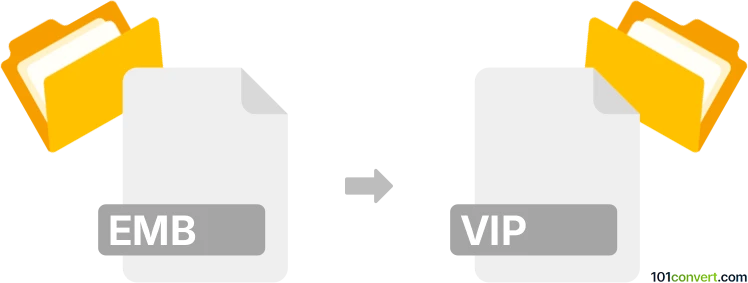
How to convert emb to vip file
- Other formats
- No ratings yet.
101convert.com assistant bot
57m
Understanding EMB and VIP file formats
EMB files are embroidery design files created by Wilcom embroidery software. These files store detailed stitching information, thread colors, and design layouts for embroidery machines. VIP files, on the other hand, are embroidery design files used by Husqvarna Viking/Pfaff embroidery machines. They contain similar stitching and color data but are formatted specifically for these brands.
Why convert EMB to VIP?
Converting EMB to VIP is essential when you want to use a Wilcom-created embroidery design on a Husqvarna Viking or Pfaff embroidery machine. This ensures compatibility and proper stitching execution on your target device.
How to convert EMB to VIP
To convert an EMB file to VIP, you need embroidery software that supports both formats. The best and most reliable option is Wilcom Embroidery Studio, which allows you to open EMB files and export them to various formats, including VIP.
Step-by-step conversion process using Wilcom Embroidery Studio
- Open Wilcom Embroidery Studio.
- Go to File → Open and select your EMB file.
- Once the design loads, go to File → Export Design.
- In the export dialog, choose VIP as the output format.
- Click Save to complete the conversion.
Alternative software options
Other embroidery software like Embird or TruEmbroidery may also support EMB to VIP conversion, but Wilcom Embroidery Studio is the most direct and reliable choice.
Tips for successful conversion
- Always review the design after conversion to ensure stitch order and colors are preserved.
- Test the VIP file on your embroidery machine before starting a full project.
Note: This emb to vip conversion record is incomplete, must be verified, and may contain inaccuracies. Please vote below whether you found this information helpful or not.