Convert EMB to ART
How to convert Wilcom EMB embroidery files to Bernina ART format for seamless machine compatibility.
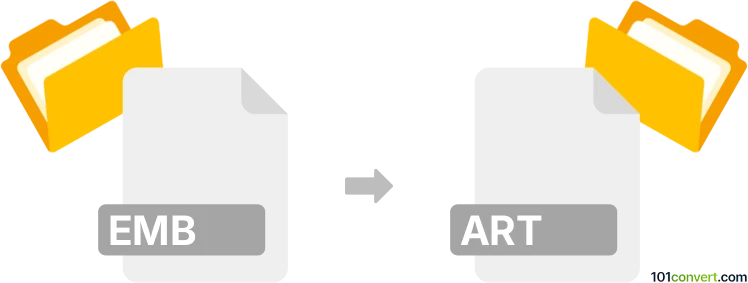
How to convert emb to art file
- Other formats
- No ratings yet.
101convert.com assistant bot
1h
Understanding EMB and ART file formats
EMB files are embroidery design files created by Wilcom embroidery software. These files store detailed stitching information, thread colors, and design layouts for embroidery machines. ART files, on the other hand, are embroidery design files used by Bernina embroidery machines and software. They contain similar information but are formatted specifically for Bernina's ecosystem.
Why convert EMB to ART?
Converting EMB to ART is essential when you want to use Wilcom-created embroidery designs on Bernina machines or within Bernina's software. This ensures compatibility and allows for seamless editing and stitching on Bernina devices.
Best software for EMB to ART conversion
The most reliable way to convert EMB to ART is by using Wilcom Embroidery Studio in combination with Bernina ArtLink or Bernina Embroidery Software. Direct conversion is not always supported, so an intermediate format like EXP or PES may be required.
- Wilcom Embroidery Studio: Open your EMB file and export it to a common format such as EXP or PES via File → Export → Machine File.
- Bernina ArtLink: Open the exported file and save it as an ART file using File → Save As and selecting the ART format.
Step-by-step conversion process
- Open your EMB file in Wilcom Embroidery Studio.
- Export the design to EXP or PES using File → Export → Machine File.
- Launch Bernina ArtLink or Bernina Embroidery Software.
- Open the exported file in Bernina software.
- Save the file as ART using File → Save As and choose ART as the format.
Tips for successful conversion
- Always check the design after conversion for any loss of detail or color changes.
- Test the ART file on your Bernina machine before starting a full embroidery project.
- Keep backup copies of your original EMB files.
Conclusion
Converting EMB to ART enables you to use Wilcom designs on Bernina embroidery machines. Using Wilcom Embroidery Studio and Bernina ArtLink or Bernina Embroidery Software ensures the highest compatibility and quality in your embroidery projects.
Note: This emb to art conversion record is incomplete, must be verified, and may contain inaccuracies. Please vote below whether you found this information helpful or not.