Convert EIP to TIF
How to convert EIP files to TIF format using Capture One for maximum compatibility and image quality.
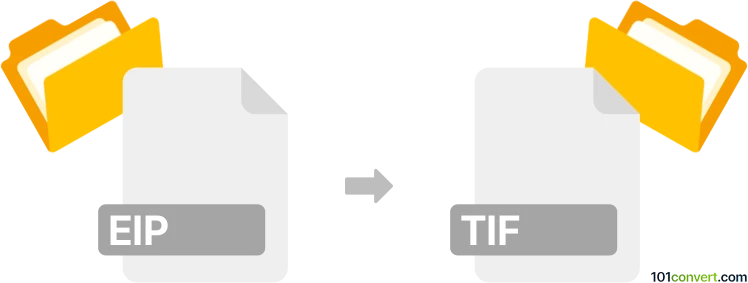
How to convert eip to tif file
- Other formats
- No ratings yet.
101convert.com assistant bot
2h
Understanding the EIP and TIF file formats
EIP (Enhanced Image Package) is a proprietary file format developed by Phase One for its Capture One software. An EIP file is essentially a container that bundles a RAW image file, adjustment settings, and any associated metadata into a single package, making it easier to transfer and manage complex image edits.
TIF (Tagged Image File Format), also known as TIFF, is a widely used raster image format known for its high quality and lossless compression. TIF files are commonly used in professional photography, publishing, and printing due to their ability to store detailed image data and support for multiple layers and color depths.
Why convert EIP to TIF?
Converting an EIP file to TIF is often necessary when you want to share, print, or further edit your images in software that does not support the EIP format. TIF files are universally recognized and maintain the highest possible image quality, making them ideal for archiving and professional workflows.
How to convert EIP to TIF
Since EIP is a proprietary format, the best way to convert EIP to TIF is by using Capture One, the software developed by Phase One. Capture One fully supports EIP files and provides robust export options.
- Open your EIP file in Capture One.
- Make any necessary adjustments or edits to your image.
- Go to File → Export → Images as Catalog or File → Export → Variants.
- In the export dialog, select TIF as the output format.
- Choose your desired resolution, color profile, and other settings.
- Click Export to save your image as a TIF file.
Recommended software for EIP to TIF conversion
- Capture One – The official and most reliable tool for handling EIP files and exporting to TIF.
- Adobe Photoshop – Can open TIF files for further editing after conversion.
Online converters and other image editors generally do not support EIP files due to their proprietary nature, so using Capture One is strongly recommended.
Summary
To convert EIP to TIF, use Capture One for the best results, ensuring your image quality and edits are preserved in a widely compatible format.
Note: This eip to tif conversion record is incomplete, must be verified, and may contain inaccuracies. Please vote below whether you found this information helpful or not.