Convert EIP to RAW
How to convert EIP files to RAW by extracting the original image using Capture One software.
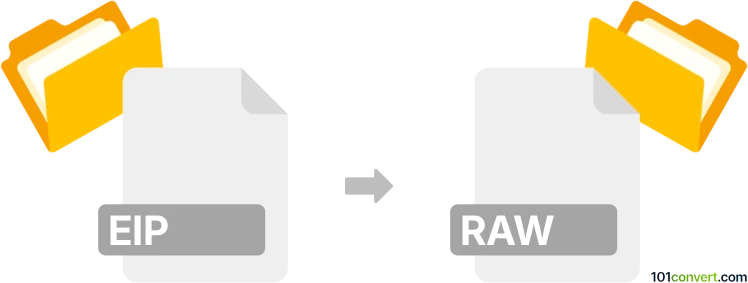
How to convert eip to raw file
- Other formats
- No ratings yet.
101convert.com assistant bot
2h
Understanding EIP and RAW file formats
EIP (Enhanced Image Package) is a proprietary file format developed by Phase One for their Capture One software. It acts as a container, bundling a RAW image file (such as IIQ), adjustment settings, and other related assets into a single file. This makes it easier to transfer and manage images with their edits intact.
RAW files are unprocessed image files captured directly from a camera's sensor. They retain all the original data, allowing for extensive post-processing. Each camera manufacturer may have its own RAW format (e.g., .CR2 for Canon, .NEF for Nikon, .IIQ for Phase One).
Why convert EIP to RAW?
Converting an EIP file to a standard RAW format is useful if you want to access the original image data outside of Capture One, or if you need to process the image in other software that does not support EIP files.
How to convert EIP to RAW
Since EIP files are essentially containers, the conversion process involves extracting the embedded RAW file. The best way to do this is by using Capture One, the software designed for EIP files.
Step-by-step conversion using Capture One
- Open Capture One and import your EIP file.
- Select the EIP image in your catalog or session.
- Right-click the image and choose Pack as EIP if it is not already packed. If it is, proceed to the next step.
- Right-click again and select Unpack EIP. This will extract the original RAW file (e.g., .IIQ) and any sidecar files.
- Locate the extracted RAW file in your session or output folder. You can now use this file in other RAW processing software.
Recommended software for EIP to RAW conversion
- Capture One – The official and most reliable tool for handling EIP files and extracting RAW images.
There are currently no third-party converters that support EIP extraction due to its proprietary nature.
Summary
To convert an EIP file to a RAW file, use Capture One to unpack the EIP and retrieve the original RAW image. This ensures you maintain the highest image quality and compatibility with other editing tools.
Note: This eip to raw conversion record is incomplete, must be verified, and may contain inaccuracies. Please vote below whether you found this information helpful or not.