Convert EDRW to DXF
How to export SolidWorks eDrawing files to DXF format. Available edrw to dxf converters.
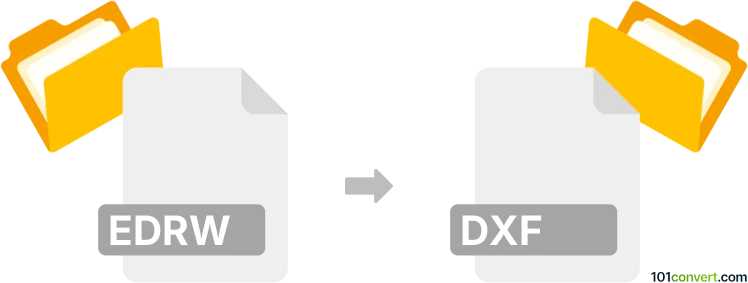
How to convert edrw to dxf file
- 3D modeling
- No ratings yet.
In most cases it's not possible to directly convert .edrw files (SolidWorks eDrawing) to other formats, because eDrawings are exported as a publishing format that is not meant for further editing, just viewing. The answer to the question whenever a conversion of .edrw files is possible largely depends on how the file was exported, i.e. users may 'lock' the files during the export procedure. It should be possible to open unlocked files in SolidWorks (with eDrawing plugin of sorts) and recover the designs. For locked files, there appears to be no way to access the source.
In these cases, the best course of action would be to obtain the original SolidWorks source (most likely .slddrw file), which can be potentially exported to DXF or any other suitable format with dedicated CAD converters (see slddrw to dxf conversion). However, it is likely that to handle these files, you will need access to SolidWorks and third party apps won't help you much.
101convert.com assistant bot
3mos
Understanding EDRW and DXF file formats
EDRW is a proprietary file format used by SolidWorks for sharing and viewing engineering drawings. It is primarily used for viewing purposes and cannot be edited. On the other hand, DXF (Drawing Exchange Format) is a CAD data file format developed by Autodesk. It is widely used for enabling data interoperability between AutoCAD and other programs, allowing for both viewing and editing of the drawings.
Why convert EDRW to DXF?
Converting EDRW to DXF is essential when you need to edit the drawing or use it in different CAD software. Since EDRW is a read-only format, converting it to DXF allows for greater flexibility and compatibility with various CAD applications.
Best software for EDRW to DXF conversion
One of the best software options for converting EDRW to DXF is SolidWorks itself. If you have access to SolidWorks, you can open the EDRW file and use the File → Save As option to save it as a DXF file. However, if you do not have access to SolidWorks, you can use third-party converters like ABViewer or AnyCAD Exchange3D, which support EDRW to DXF conversion.
Steps to convert EDRW to DXF using SolidWorks
- Open the EDRW file in SolidWorks.
- Go to File → Save As.
- Select DXF as the file format.
- Click Save to complete the conversion.
Using third-party converters
If you do not have SolidWorks, you can use ABViewer or AnyCAD Exchange3D to convert EDRW to DXF. These tools offer user-friendly interfaces and support a wide range of file formats, making them ideal for users who need to perform conversions without access to SolidWorks.
Suggested software and links: edrw to dxf converters
This record was last reviewed some time ago, so certain details or software may no longer be accurate.
Help us decide which updates to prioritize by clicking the button.