Convert EDRW to DWG
How to export eDrawings files to DWG format. Available edrw to dwg conversion.
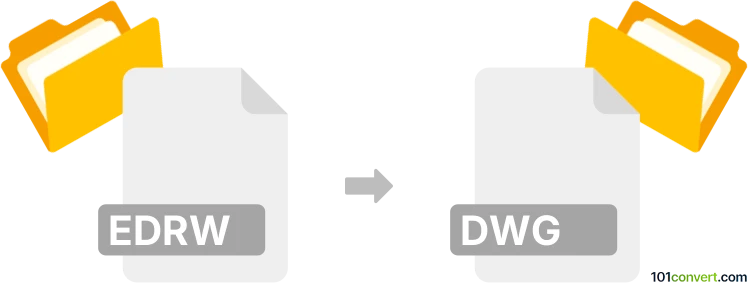
How to convert edrw to dwg file
- 3D modeling
- No ratings yet.
SolidWorks eDrawings files (such as .edrw) are foremost used for exporting or publishing purposes, which means they can be viewed but not further edited. Whenever it is possible to edit or export the drawings largely depends to the export settings, i.e. if the files were 'locked' during the export. Unlocked files can be perhaps opened in SolidWorks (or other 3D modeling tools with eDrawing plugin of sorts) and saved as standard files. As for locked files, this is likely not possible.
Your best option to achieve edrw to dwg conversion would be to actually obtain the original source and export that.
101convert.com assistant bot
3mos
Understanding EDRW and DWG file formats
EDRW is a file format used by SolidWorks to share 2D and 3D drawings. It is primarily used for viewing and sharing purposes, as it is a read-only format. DWG, on the other hand, is a widely used file format for storing 2D and 3D design data and metadata. It is the native format for several CAD applications, including AutoCAD.
Why convert EDRW to DWG?
Converting EDRW to DWG is essential when you need to edit or manipulate the design data in a CAD application that supports DWG files. Since EDRW is a read-only format, converting it to DWG allows for greater flexibility and functionality in design modifications.
Best software for EDRW to DWG conversion
One of the best software options for converting EDRW to DWG is SolidWorks itself. You can open the EDRW file in SolidWorks and then use the File → Save As option to save it as a DWG file. Another option is to use AutoCAD if you have access to the original SolidWorks file, as it can import SolidWorks files and save them as DWG.
Steps to convert EDRW to DWG using SolidWorks
- Open the EDRW file in SolidWorks.
- Go to File → Save As.
- Select DWG from the list of available formats.
- Click Save to complete the conversion.
Alternative conversion tools
If you do not have access to SolidWorks, you can use online converters like Zamzar or AnyConv. These tools allow you to upload the EDRW file and convert it to DWG format without needing specialized software.
Suggested software and links: edrw to dwg converters
This record was last reviewed some time ago, so certain details or software may no longer be accurate.
Help us decide which updates to prioritize by clicking the button.