Convert ECW to SHP
How to convert ECW raster images to SHP vector files using QGIS, GDAL, or ArcGIS tools.
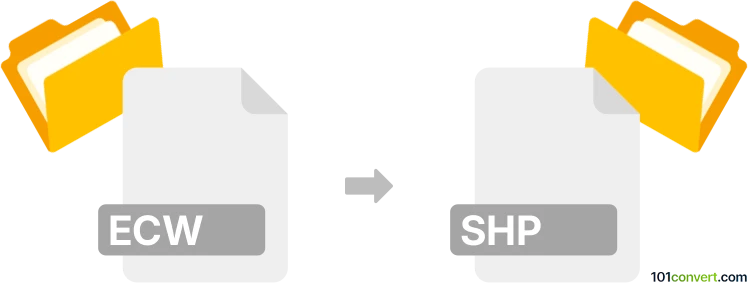
How to convert ecw to shp file
- Other formats
- No ratings yet.
101convert.com assistant bot
12h
Understanding ECW and SHP file formats
ECW (Enhanced Compression Wavelet) is a highly compressed raster image format commonly used for storing large aerial and satellite imagery. It is favored in the geospatial industry for its efficient storage and fast display of massive images.
SHP (Shapefile) is a popular vector data format developed by Esri for geographic information system (GIS) software. It stores geometric location and attribute information of geographic features, such as points, lines, and polygons.
Why convert ECW to SHP?
Converting ECW to SHP is necessary when you need to extract vector features (such as boundaries or roads) from raster imagery for further spatial analysis or mapping in GIS applications. This process typically involves raster-to-vector conversion, which can be useful for digitizing features from aerial or satellite images.
How to convert ECW to SHP
Since ECW is a raster format and SHP is a vector format, the conversion is not a direct file transformation but a process called vectorization. This involves extracting vector features from the raster image. The most effective way to achieve this is by using GIS software with raster-to-vector conversion tools.
Best software for ECW to SHP conversion
- QGIS (Free and open-source): QGIS supports ECW files (with the appropriate plugin) and provides tools for digitizing and vectorizing raster images. You can manually digitize features or use the Raster → Conversion → Polygonize (Raster to Vector) tool to create SHP files from classified raster data.
- GDAL (Geospatial Data Abstraction Library): GDAL's gdal_polygonize.py command-line tool can convert raster data (including ECW) to vector SHP files, provided the raster is classified or segmented.
- ArcGIS (Commercial): ArcGIS supports ECW files and offers advanced raster-to-vector conversion tools. Use ArcToolbox → Conversion Tools → From Raster → Raster to Polygon to create SHP files from raster data.
Step-by-step conversion using QGIS
- Install QGIS and ensure the ECW plugin is enabled.
- Open your ECW file in QGIS using Layer → Add Layer → Add Raster Layer.
- If necessary, classify the raster image to distinguish features.
- Go to Raster → Conversion → Polygonize (Raster to Vector).
- Select the input ECW file and specify the output SHP file location.
- Click Run to generate the SHP file.
Tips for successful conversion
- Ensure your ECW file is properly georeferenced for accurate vector output.
- For best results, use classified or segmented rasters to improve vectorization accuracy.
- Manual digitization may be necessary for complex or unclassified images.
Conclusion
Converting ECW to SHP involves extracting vector features from raster imagery. QGIS is a recommended free tool for this process, offering both manual and automated vectorization options. For advanced needs, ArcGIS and GDAL are also excellent choices.
Note: This ecw to shp conversion record is incomplete, must be verified, and may contain inaccuracies. Please vote below whether you found this information helpful or not.