Convert ECW to JBG
How to convert ECW geospatial images to JBG bi-level format using IrfanView and ImageMagick.
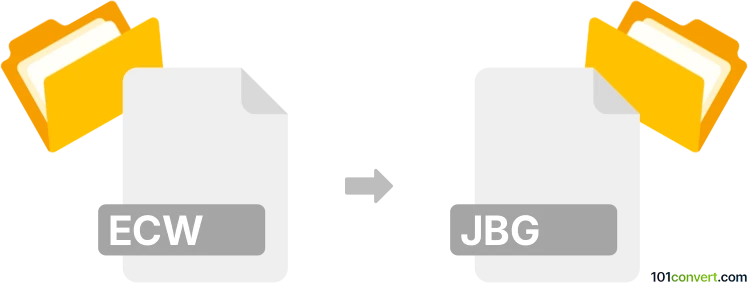
How to convert ecw to jbg file
- Other formats
- No ratings yet.
101convert.com assistant bot
4h
Understanding ECW and JBG file formats
ECW (Enhanced Compression Wavelet) is a highly compressed raster image format primarily used for storing large geospatial imagery, such as satellite or aerial photographs. It is popular in GIS (Geographic Information Systems) applications due to its efficient compression and fast decompression capabilities.
JBG (Joint Bi-level Image Experts Group) is a lossless image compression format designed for bi-level (black and white) images. It is commonly used in fax transmission and document imaging, offering better compression than traditional formats like TIFF Group 4.
How to convert ECW to JBG
Converting an ECW file to JBG involves two main steps: first, converting the ECW image to a standard raster format (such as TIFF or PNG), and then converting that intermediate file to JBG. This is necessary because direct ECW to JBG conversion is not widely supported by most software.
Recommended software for ECW to JBG conversion
IrfanView (with plugins) and ImageMagick are two of the best tools for this conversion process:
- IrfanView: Supports ECW (with the appropriate plugin) and can export to common raster formats. Use File → Open to load the ECW, then File → Save As to export as TIFF or PNG.
- ImageMagick: A powerful command-line tool that can convert between many formats. After converting ECW to TIFF/PNG, use ImageMagick to convert to JBG with a command like
magick input.tif output.jbg.
Step-by-step conversion process
- Open the ECW file in IrfanView (with the ECW plugin installed).
- Export the image as a TIFF or PNG using File → Save As.
- Use ImageMagick to convert the TIFF/PNG to JBG:
magick input.tif output.jbg.
Tips and considerations
- JBG is suitable only for bi-level (black and white) images. If your ECW image is in color or grayscale, you must convert it to black and white before saving as JBG.
- Ensure you have the necessary plugins for ECW support in IrfanView or other image viewers.
- For batch conversions, ImageMagick can process multiple files using simple scripting.
Note: This ecw to jbg conversion record is incomplete, must be verified, and may contain inaccuracies. Please vote below whether you found this information helpful or not.