Convert EC4 to JPG
How to export or convert Epson Print CD covers to JPEG format. Possible ec4 to jpg converters.
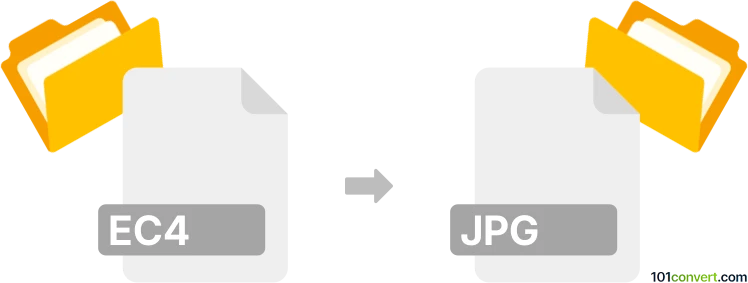
How to convert ec4 to jpg file
- Graphics
- No ratings yet.
It seems you cannot directly convert .ec4 covers made with Epson Print CD as JPEG images. To bypass this limitation, some users use a workaround and first print the .ec4 cover as PDF and then convert the .pdf document as JPEG picture using any tools available. For this you will need a virtual PDF printer installed though.
101convert.com assistant bot
3mos
Understanding EC4 and JPG file formats
The EC4 file format is a proprietary format used by specific software applications for storing encrypted data. It is not a common format and is typically associated with specialized software that requires secure data handling. On the other hand, the JPG (or JPEG) file format is a widely used image format known for its lossy compression, which allows for reduced file sizes while maintaining acceptable image quality. JPG is commonly used for digital photography and web graphics.
How to convert EC4 to JPG
Converting an EC4 file to a JPG file involves decrypting the EC4 file and then converting the resulting data into an image format. This process typically requires specialized software that can handle EC4 files. Unfortunately, there are no direct converters available for EC4 to JPG due to the proprietary nature of the EC4 format.
Best software for EC4 to JPG conversion
To convert an EC4 file to a JPG, you will need to use the software that originally created the EC4 file. This software will likely have an option to export or save the decrypted data as an image file. Look for options such as File → Export or File → Save As within the software, and choose the JPG format if available.
Alternative solutions
If the original software does not support direct conversion to JPG, you may need to first convert the EC4 file to a more common format that supports image data, such as PNG or BMP, and then use an image converter to change it to JPG. Popular image converters include Adobe Photoshop and GIMP, which can open various image formats and save them as JPG.
This record was last reviewed some time ago, so certain details or software may no longer be accurate.
Help us decide which updates to prioritize by clicking the button.