Convert EASM to DWH
How to convert easm to dwh. Possible easm to dwh converters.
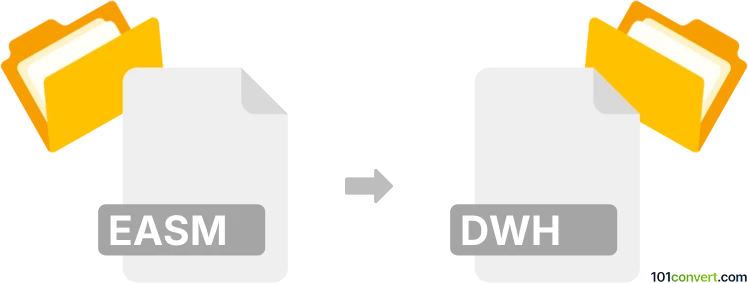
How to convert easm to dwh file
- CAD formats
- No ratings yet.
It doesn't seem likely that you can export or convert eDrawings files (.easm) to any other CAD format, which is what easm to dwh conversion would certainly be. eDrawings are used for the same purpose as PDFs documents, i.e. primarily meant meant for viewing and sharing but not for further editing.
Simply put, it is impossible to convert EASM to DWH directly.
Thus, there is no so-called easm to dwh converter or a free online .easm to .dwh conversion tool.
101convert.com assistant bot
3mos
Understanding EASM and DWH file formats
The EASM file format is primarily associated with eDrawings, a software used for sharing and viewing CAD files. EASM files are lightweight representations of CAD models, allowing users to view and interact with 3D designs without needing the original CAD software. This format is particularly useful for collaboration and sharing designs with stakeholders who do not have access to CAD tools.
On the other hand, the DWH file format is used by the Vectorworks software, which is a design and BIM (Building Information Modeling) tool. DWH files store 3D models and design data, making them essential for architects and designers who work with Vectorworks.
Converting EASM to DWH
Converting an EASM file to a DWH file involves transforming a lightweight CAD representation into a format compatible with Vectorworks. This conversion is not straightforward due to the differences in how these formats store data. However, using the right tools, this conversion can be achieved effectively.
Best software for EASM to DWH conversion
One of the best software options for converting EASM files to DWH is Autodesk AutoCAD with the help of intermediary formats. Here’s a step-by-step guide:
- Open the EASM file in a compatible viewer like eDrawings Viewer.
- Use the File → Export option to save the file in a format that AutoCAD can read, such as DWG or DXF.
- Open the exported file in AutoCAD.
- Use the File → Export option in AutoCAD to save the file in a format that Vectorworks can import, such as DWG.
- Finally, import the DWG file into Vectorworks and save it as a DWH file.
While this process involves multiple steps, it ensures that the data is accurately transferred between formats.
This record was last reviewed some time ago, so certain details or software may no longer be accurate.
Help us decide which updates to prioritize by clicking the button.