Convert DXF to X3D
How to convert DXF CAD files to X3D 3D web format using Blender, FreeCAD, or online converters.
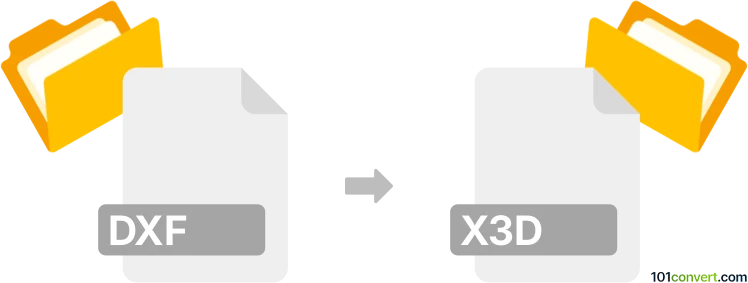
How to convert dxf to x3d file
- Other formats
- No ratings yet.
101convert.com assistant bot
43m
Understanding DXF and X3D file formats
DXF (Drawing Exchange Format) is a CAD data file format developed by Autodesk for enabling data interoperability between AutoCAD and other programs. It is widely used for representing 2D and 3D drawings, containing information about geometry, layout, and design.
X3D (Extensible 3D) is an open standard XML-based file format for representing 3D computer graphics. It is used for sharing interactive 3D content across different platforms and is the successor to the VRML format. X3D supports advanced features such as shading, animation, and interactivity.
Why convert DXF to X3D?
Converting DXF to X3D allows you to bring CAD designs into web-based 3D environments, virtual reality, or other interactive 3D applications. This is especially useful for sharing, visualizing, or further editing 3D models in modern platforms that support X3D.
How to convert DXF to X3D
There are several methods and tools available for converting DXF files to X3D format. The process typically involves importing the DXF file into a 3D modeling application and then exporting it as X3D.
Recommended software for DXF to X3D conversion
- Blender: Blender is a powerful, free, and open-source 3D creation suite that supports both DXF import and X3D export. To convert, use File → Import → DXF to open your DXF file, then File → Export → X3D (.x3d) to save it in the X3D format.
- FreeCAD: FreeCAD is another open-source CAD tool that can import DXF files and export to X3D. Use File → Open to load your DXF, then File → Export and select X3D as the output format.
- Online converters: Some online services, such as AnyConv or Aspose 3D Conversion, allow you to upload a DXF file and download the converted X3D file directly from your browser.
Tips for successful conversion
- Ensure your DXF file contains 3D geometry, as X3D is a 3D format.
- Check the imported model for any missing elements or errors before exporting to X3D.
- Adjust materials and lighting in the 3D software for optimal results in the X3D output.
Conclusion
Converting DXF to X3D is straightforward with tools like Blender or FreeCAD. This process enables you to leverage your CAD designs in interactive 3D environments, making your models more accessible and versatile.
Note: This dxf to x3d conversion record is incomplete, must be verified, and may contain inaccuracies. Please vote below whether you found this information helpful or not.