Convert DWT to STP
How to convert AutoCAD DWT templates to STP (STEP) 3D files using the best CAD software.
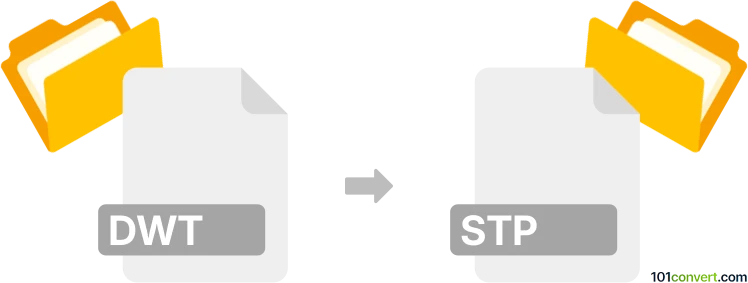
How to convert dwt to stp file
- Other formats
- No ratings yet.
101convert.com assistant bot
10h
Understanding dwt and stp file formats
DWT files are AutoCAD Drawing Template files used to store predefined settings, layouts, and objects for creating new drawings in AutoCAD. They help standardize drawing elements and streamline the drafting process.
STP (or STEP) files are Standard for the Exchange of Product Data files, widely used for 3D model exchange between different CAD software. The .stp format is based on ISO 10303 and is ideal for sharing 3D models with geometry, assemblies, and product data.
Why convert dwt to stp?
Converting a DWT template to a STP file is necessary when you want to share 2D or 3D content from an AutoCAD template with other CAD applications that require the STEP format for interoperability and 3D modeling.
How to convert dwt to stp
Direct conversion from DWT to STP is not natively supported, as DWT is a template format and STP is a 3D model exchange format. The process involves these steps:
- Open the DWT file in AutoCAD.
- Save or export the drawing as a DWG file if it contains the actual geometry you want to convert.
- Open the DWG file in a 3D CAD application that supports both DWG and STP formats, such as Autodesk Inventor or Autodesk Fusion 360.
- In the CAD application, use File → Export → STEP or File → Save As → STEP to export the model as a .stp file.
Best software for dwt to stp conversion
- Autodesk Fusion 360: Import DWG, then export as STEP (.stp).
- Autodesk Inventor: Open DWG, then use File → Export → CAD Format → STEP.
- FreeCAD: Open DWG (with plugin), then export as STEP.
Note: Ensure your DWT contains 3D geometry, as STEP is a 3D format. 2D content will not convert meaningfully.
Summary
To convert DWT to STP, extract the geometry from the template, save as DWG, and use a 3D CAD tool to export as STEP. Autodesk Fusion 360 and Inventor are recommended for this workflow.
Note: This dwt to stp conversion record is incomplete, must be verified, and may contain inaccuracies. Please vote below whether you found this information helpful or not.