Convert DWG to PIN
How to convert DWG files to PIN format using Corel Designer and understand both file types.
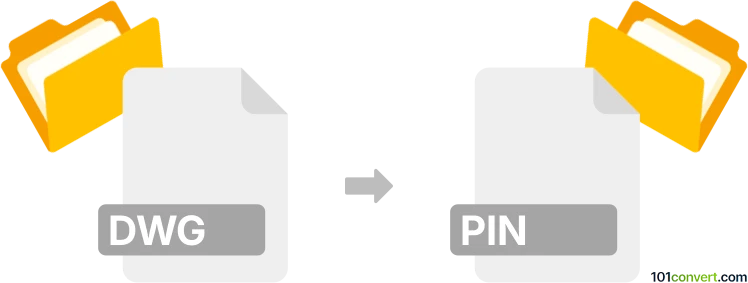
How to convert dwg to pin file
- Other formats
- No ratings yet.
101convert.com assistant bot
8h
Understanding DWG and PIN file formats
DWG is a widely used file format for storing two and three-dimensional design data and metadata. It is the native format for AutoCAD and other CAD software, containing vector image data and metadata that describe the contents of the file.
PIN is a less common file extension and can refer to various formats depending on the software. In some contexts, it is associated with Micrografx Designer (now Corel Designer), where it stores vector graphics and design elements. It is important to confirm the target software that will use the PIN file to ensure compatibility.
How to convert DWG to PIN
Direct conversion from DWG to PIN is not widely supported due to the rarity of the PIN format. The most reliable method involves using Corel Designer (formerly Micrografx Designer), which supports both DWG import and PIN export.
Step-by-step conversion using Corel Designer
- Open Corel Designer.
- Go to File → Open and select your DWG file.
- Once the file is open, review and adjust the design as needed.
- To save as a PIN file, go to File → Save As and choose PIN as the file type.
- Click Save to complete the conversion.
Alternative methods and online converters
There are currently no reputable online converters that support direct DWG to PIN conversion. If you do not have access to Corel Designer, consider exporting your DWG file to a more common vector format such as SVG or DXF, then importing it into a program that supports PIN files for further conversion.
Best software for DWG to PIN conversion
- Corel Designer (formerly Micrografx Designer) – Best for direct conversion and editing.
- AutoCAD – For exporting DWG to other vector formats if needed.
Summary
Converting DWG to PIN is best accomplished using Corel Designer. Always verify the target software's requirements for PIN files to ensure compatibility.
Note: This dwg to pin conversion record is incomplete, must be verified, and may contain inaccuracies. Please vote below whether you found this information helpful or not.