Convert DWG to EXP
How to convert DWG CAD files to EXP format for plotters or CNC machines using AutoCAD and plugins.
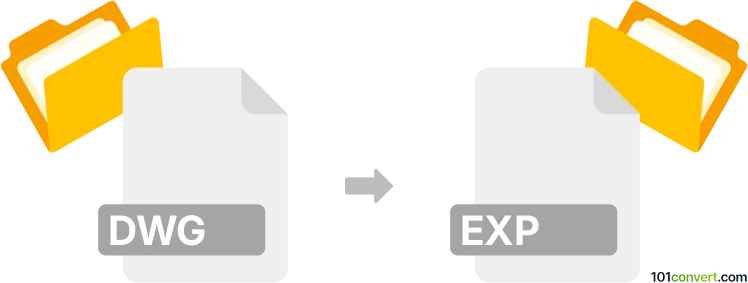
How to convert dwg to exp file
- Other formats
- No ratings yet.
101convert.com assistant bot
3h
Understanding DWG and EXP file formats
DWG is a proprietary binary file format used for storing two and three-dimensional design data and metadata. It is the native format for several CAD packages including AutoCAD. EXP files, in the context of CAD, are typically used for exporting plotter pen settings or as a format for exporting drawing data for use with specific CNC or plotting machines.
Why convert DWG to EXP?
Converting a DWG file to an EXP file is often necessary when you need to send your CAD drawings to a plotter or CNC machine that requires the EXP format. This ensures compatibility and accurate reproduction of your designs.
How to convert DWG to EXP
Direct conversion from DWG to EXP is not always straightforward, as EXP is a specialized export format. The most reliable way is to use AutoCAD or compatible CAD software that supports exporting to EXP.
- Open your DWG file in AutoCAD.
- Go to File → Export or use the EXPORT command.
- Select EXP as the output format if available, or choose the appropriate plotter configuration that generates an EXP file.
- Follow the prompts to complete the export process.
If your version of AutoCAD does not support direct EXP export, check for add-ons or plugins specific to your plotter or CNC machine, as these often provide the necessary export functionality.
Best software for DWG to EXP conversion
The best and most reliable software for this conversion is AutoCAD, especially when paired with the correct plotter drivers or manufacturer-specific plugins. Some third-party CAD applications may also support EXP export, but compatibility and results can vary.
Tips for successful conversion
- Ensure your DWG file is properly prepared and cleaned before exporting.
- Install the latest plotter drivers or plugins for your target hardware.
- Test the EXP file with your plotter or CNC machine before final production.
Note: This dwg to exp conversion record is incomplete, must be verified, and may contain inaccuracies. Please vote below whether you found this information helpful or not.