Convert DWG to EPF
How to convert DWG CAD drawings to EPF files for Envision Publisher using the best software tools.
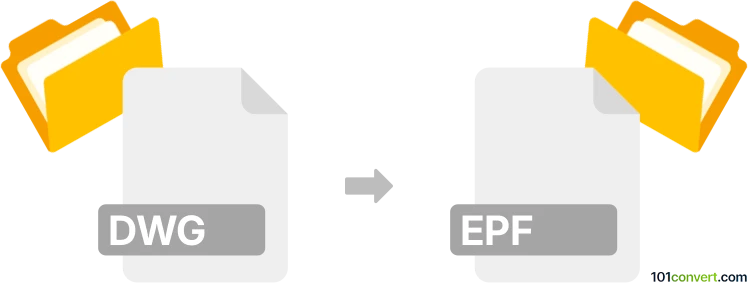
How to convert dwg to epf file
- Other formats
- No ratings yet.
101convert.com assistant bot
9h
Understanding DWG and EPF file formats
DWG is a widely used file format for storing two and three-dimensional design data and metadata, primarily created by AutoCAD and other CAD software. It is the native format for AutoCAD drawings and is recognized for its ability to store complex design information.
EPF (Envision Publisher File) is a less common format, typically associated with Envision Publisher, a desktop publishing application. EPF files are used for storing page layouts, graphics, and text for publishing purposes.
Why convert DWG to EPF?
Converting a DWG file to EPF may be necessary if you need to incorporate CAD drawings into a desktop publishing project using Envision Publisher. This allows for seamless integration of technical drawings into brochures, manuals, or other published materials.
How to convert DWG to EPF
There is no direct, widely-supported converter for DWG to EPF due to the proprietary nature of both formats. However, you can use a two-step process:
- Export DWG to a common format: Use AutoCAD or a compatible CAD viewer to export your DWG file to a format supported by Envision Publisher, such as PDF, EPS, or TIFF. In AutoCAD, go to File → Export → PDF or File → Export → Other Formats.
- Import into Envision Publisher: Open Envision Publisher and use File → Import to bring in the exported file. Then, save or export your project as an EPF file.
Best software for DWG to EPF conversion
- AutoCAD: For exporting DWG files to PDF, EPS, or TIFF.
- Envision Publisher: For importing the exported file and saving as EPF.
- Any PDF/EPS/TIFF converter: If you need to convert between intermediate formats.
Tips for successful conversion
- Ensure that the exported format (PDF, EPS, or TIFF) is supported by your version of Envision Publisher.
- Check the quality and scale of the exported file to maintain design accuracy.
- Keep a backup of your original DWG file in case you need to re-export with different settings.
Note: This dwg to epf conversion record is incomplete, must be verified, and may contain inaccuracies. Please vote below whether you found this information helpful or not.