Convert DWB to IGS
How to convert VariCAD DWB files to IGES (IGS) format for CAD interoperability and sharing.
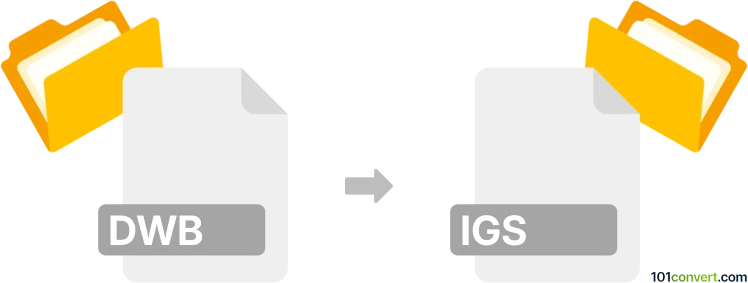
How to convert dwb to igs file
- Other formats
- No ratings yet.
101convert.com assistant bot
11h
Understanding dwb and igs file formats
DWB files are typically associated with VariCAD, a 3D/2D CAD software used for mechanical engineering design. These files store detailed design data, including geometry, dimensions, and metadata specific to VariCAD projects.
IGS (or IGES, Initial Graphics Exchange Specification) files are a widely used neutral file format for exchanging 2D and 3D CAD data between different CAD systems. IGES files are text-based and support a variety of geometric and non-geometric data, making them ideal for interoperability.
Why convert dwb to igs?
Converting a DWB file to IGS format allows you to share your CAD designs with users of other CAD software, ensuring compatibility and collaboration across different platforms.
How to convert dwb to igs
The most reliable way to convert DWB files to IGS is by using VariCAD itself, as it natively supports both formats. Here’s how you can do it:
- Open your DWB file in VariCAD.
- Go to File → Export.
- Select IGES (*.igs, *.iges) as the export format.
- Choose your export options and save the file.
If you do not have access to VariCAD, you may try using universal CAD viewers or converters like ABViewer or Autodesk Inventor (with import plugins), but support for DWB files outside VariCAD is limited.
Recommended software for dwb to igs conversion
- VariCAD – Best choice for direct and accurate conversion.
- ABViewer – Can open and export various CAD formats, but DWB support may be limited.
- Online-convert.com – Useful for other CAD formats, but DWB to IGS is rarely supported online.
For the highest fidelity and compatibility, always use VariCAD for DWB to IGS conversions.
Note: This dwb to igs conversion record is incomplete, must be verified, and may contain inaccuracies. Please vote below whether you found this information helpful or not.