Convert DTD to PDF
How to convert DTD files to PDF for easy sharing and printing using text editors and PDF printers.
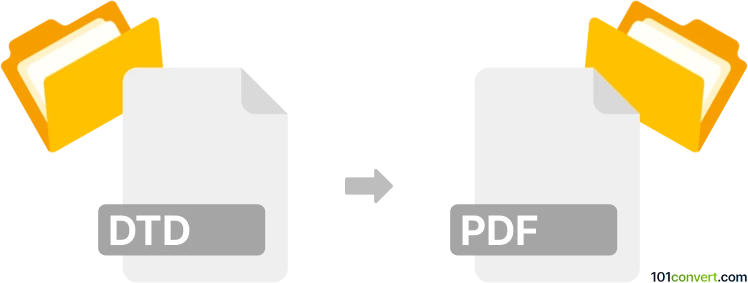
How to convert dtd to pdf file
- Other formats
- No ratings yet.
Simply put, it is impossible to convert DTD to PDF directly.
Thus, there is no so-called dtd to pdf converter or a free online .dtd to .pdf conversion tool.
101convert.com assistant bot
10h
Understanding dtd and pdf file formats
DTD (Document Type Definition) is a file format used to define the structure and legal elements and attributes of an XML document. It is primarily used by developers and technical writers to ensure XML files adhere to a specific structure. PDF (Portable Document Format), on the other hand, is a widely used file format for presenting documents in a manner independent of application software, hardware, and operating systems. PDF files are ideal for sharing, printing, and archiving documents.
Why convert dtd to pdf?
Converting a DTD file to PDF is useful when you want to share the DTD structure in a readable, printable format or include it in documentation. Since DTD files are plain text, converting them to PDF makes them easier to distribute and view across different platforms.
How to convert dtd to pdf
There is no direct converter for DTD to PDF, but you can easily achieve this by first opening the DTD file in a text editor and then exporting or printing it as a PDF. Here’s how you can do it:
- Open the DTD file in a text editor such as Notepad++, Sublime Text, or Visual Studio Code.
- Go to File → Print or File → Export as PDF (if available).
- If your editor does not support direct PDF export, select Print and choose Microsoft Print to PDF or any PDF printer installed on your system.
- Save the output as a PDF file.
Best software for dtd to pdf conversion
The most reliable and straightforward method is to use Notepad++ with a PDF printer like Microsoft Print to PDF (built into Windows 10/11) or Adobe PDF. For Mac users, TextEdit with the File → Print → Save as PDF option works seamlessly.
Online alternatives
If you prefer an online solution, you can use services like Online2PDF or PDF24 Tools. Simply upload your DTD file, and the service will convert it to PDF format.
Summary
While there is no dedicated DTD to PDF converter, using a text editor and a PDF printer is the most effective way to convert your DTD files into PDF format for easy sharing and printing.
Note: This dtd to pdf conversion record is incomplete, must be verified, and may contain inaccuracies. Please vote below whether you found this information helpful or not.