Convert DRM to CPR
How to use DRM-protected audio in Cubase by removing DRM and saving as a CPR project file.
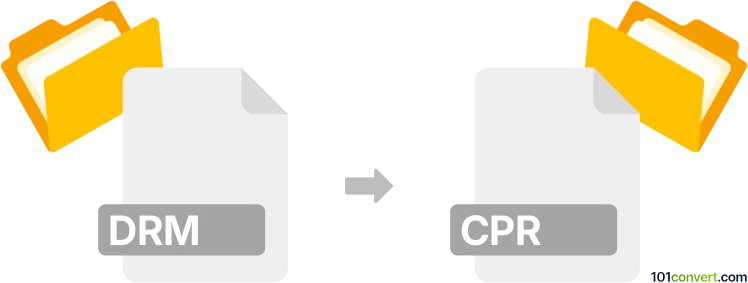
How to convert drm to cpr file
- Other formats
- No ratings yet.
101convert.com assistant bot
2h
Understanding drm and cpr file formats
DRM (Digital Rights Management) files are not a specific file format, but rather a method of protecting digital content such as eBooks, music, or videos from unauthorized use or distribution. DRM can be applied to various file types, making them accessible only to authorized users or devices.
CPR files are project files used by Steinberg Cubase, a popular digital audio workstation (DAW). These files store audio project data, including track arrangements, effects, and settings, but do not contain actual audio data.
Is drm to cpr file conversion possible?
Direct conversion from a DRM-protected file to a CPR project file is generally not possible. DRM files are not audio or project files themselves, but rather protected versions of other media. CPR files are specific to Cubase and are created within the software as project files.
If you have an audio file (such as MP3 or WAV) that is DRM-protected and you want to use it in Cubase, you must first remove the DRM protection and then import the unprotected audio into Cubase to save it as a CPR project.
How to use drm-protected audio in Cubase (CPR)
- Remove DRM protection from your audio file using a legal DRM removal tool. Popular options include Tunefab Apple Music Converter or Audials Music. Always ensure you comply with copyright laws.
- Open Cubase and create a new project (File → New Project).
- Import the unprotected audio file into your project (File → Import → Audio File).
- Save your project as a CPR file (File → Save).
Recommended software for drm removal and cpr creation
- Tunefab Apple Music Converter – For removing DRM from Apple Music and iTunes files.
- Audials Music – For recording and converting DRM-protected audio.
- Steinberg Cubase – For creating and saving CPR project files.
Summary
There is no direct converter from DRM to CPR. You must first remove DRM protection from your audio file, then import the audio into Cubase and save it as a CPR project file.
Note: This drm to cpr conversion record is incomplete, must be verified, and may contain inaccuracies. Please vote below whether you found this information helpful or not.