Convert DRM to PDF
How to convert DRM-protected files to PDF, recommended tools, and important legal considerations.
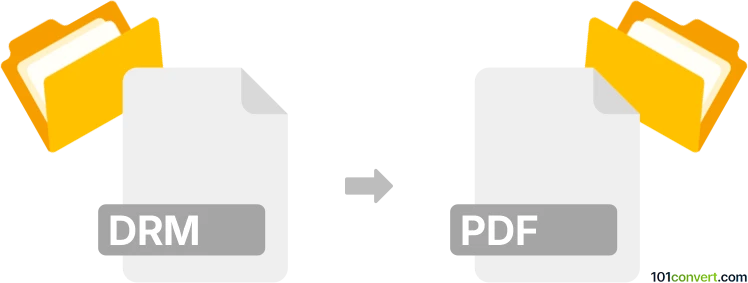
How to convert drm to pdf file
- Other formats
- No ratings yet.
101convert.com assistant bot
1h
Understanding DRM and PDF file formats
DRM (Digital Rights Management) is a technology used to protect digital content, such as eBooks, music, and videos, from unauthorized copying and distribution. Files protected by DRM often require specific software or devices to access them, and their usage is restricted by the publisher or distributor.
PDF (Portable Document Format) is a widely used file format developed by Adobe for presenting documents in a manner independent of application software, hardware, or operating systems. PDF files are popular for their consistent formatting and compatibility across platforms.
Why convert DRM-protected files to PDF?
Converting DRM-protected files to PDF allows users to access, print, and share content more freely. However, it is important to note that removing DRM may violate the terms of service of the content provider or local copyright laws. Always ensure you have the legal right to remove DRM from your files before proceeding.
How to convert DRM-protected files to PDF
To convert DRM-protected files (such as eBooks) to PDF, you must first remove the DRM protection. Afterward, you can convert the unprotected file to PDF format. Here are the general steps:
- Remove DRM protection: Use a reliable DRM removal tool. For eBooks, Calibre with the DeDRM plugin is a popular choice.
- Convert to PDF: Once DRM is removed, use Calibre or another converter to export the file as a PDF.
Recommended software for DRM to PDF conversion
- Calibre (with DeDRM plugin):
- Install Calibre and the DeDRM plugin.
- Add your DRM-protected file to Calibre.
- Calibre will automatically remove DRM if the plugin is configured correctly.
- Convert the file by selecting Convert books and choosing PDF as the output format.
- Epubor Ultimate:
- Supports a wide range of DRM-protected formats.
- Drag and drop your files, remove DRM, and convert to PDF in a few clicks.
Legal considerations
Always ensure you have the legal right to remove DRM from your files. DRM removal is intended for personal use, such as backing up purchased content or accessing it on different devices. Distributing DRM-free copies may be illegal.
Note: This drm to pdf conversion record is incomplete, must be verified, and may contain inaccuracies. Please vote below whether you found this information helpful or not.