Convert DOT to DOCX
How to convert dot to docx. Possible dot to docx converters.
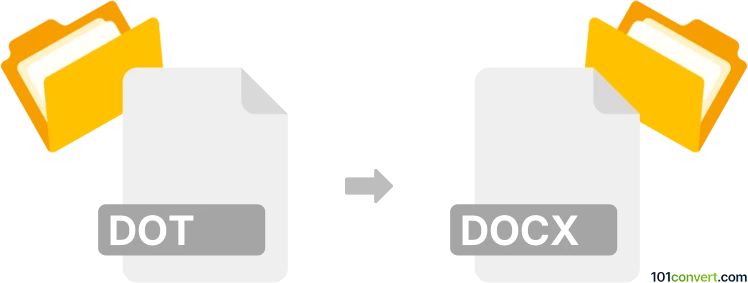
How to convert dot to docx file
- Documents
- No ratings yet.
dot to docx conversion pretty much represent handling of MS Word files. You can just re-save (File ► Save as..) .dot files (templates) as actual documents (.docx) in Microsoft Word. Version should not matter as you can use old templates even in latest version of the software. The same should also be possible with any alternative word processors that support MS Word formats.
101convert.com assistant bot
2mos
Understanding DOT and DOCX file formats
The DOT file format is a template file used by Microsoft Word. It contains pre-defined settings such as styles, macros, toolbars, and other elements that can be used to create new documents with a consistent layout. DOT files are particularly useful for creating standardized documents like letterheads, invoices, or any document that requires a consistent format.
The DOCX file format is a widely used document format created by Microsoft Word. It is part of the Office Open XML standard and is used for creating text documents that include text, images, tables, and other elements. DOCX files are more flexible and widely supported than DOT files, making them ideal for sharing and editing documents across different platforms.
How to convert DOT to DOCX
Converting a DOT file to a DOCX file involves changing the template file into a standard document file. This can be done using Microsoft Word or other compatible software. Here’s how you can do it using Microsoft Word:
- Open the DOT file in Microsoft Word.
- Go to the File menu and select Save As.
- Choose the location where you want to save the file.
- In the Save as type dropdown menu, select Word Document (*.docx).
- Click Save to convert and save the file as a DOCX document.
Best software for DOT to DOCX conversion
The best software for converting DOT to DOCX is Microsoft Word itself, as it natively supports both file formats and ensures that all elements of the template are preserved during conversion. However, if you do not have access to Microsoft Word, you can use other software like LibreOffice Writer or online converters such as Zamzar or OnlineConvert for this task.
Suggested software and links: dot to docx converters
This record was last reviewed some time ago, so certain details or software may no longer be accurate.
Help us decide which updates to prioritize by clicking the button.