Convert DOT to DOCM
How to convert dot to docm. Possible dot to docm converters.
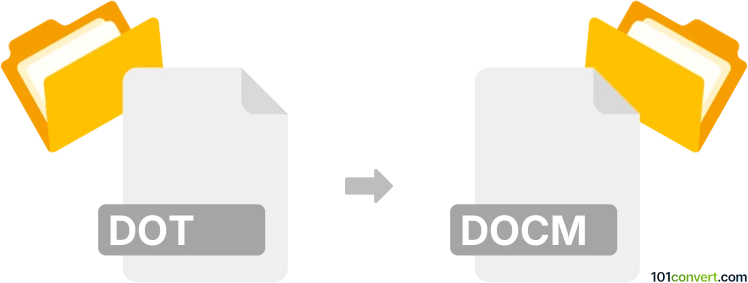
How to convert dot to docm file
- Documents
- No ratings yet.
Both the DOT and DOCM formats originate from Microsoft Word, so it should be no surprise that you can work and re-save both of them in that program. Some other word processing program also support Word formats, so might help you achieve the very same thing. Perhaps even some converters can be used for the purpose of dot to docm conversion.
101convert.com assistant bot
2mos
Understanding DOT and DOCM file formats
The DOT file format is a template file used by Microsoft Word. It contains pre-defined settings such as styles, headers, footers, and macros, which can be used to create multiple documents with the same formatting. DOT files are particularly useful for creating standardized documents like letterheads or forms.
The DOCM file format is a macro-enabled document file used by Microsoft Word. It is similar to the DOCX format but includes the ability to run macros, which are scripts that automate tasks within the document. DOCM files are ideal for users who need to perform repetitive tasks efficiently.
How to convert DOT to DOCM
Converting a DOT file to a DOCM file involves opening the template and saving it in the macro-enabled format. This process allows you to retain the template's formatting while enabling macro functionality.
Best software for DOT to DOCM conversion
The best software for converting DOT to DOCM is Microsoft Word. As the native application for both file types, it ensures compatibility and preserves formatting. Follow these steps to convert your file:
- Open the DOT file in Microsoft Word.
- Go to File → Save As.
- Choose the location where you want to save the file.
- Select Word Macro-Enabled Document (*.docm) from the file type dropdown menu.
- Click Save to complete the conversion.
Alternative converters
While Microsoft Word is the most reliable option, there are online converters available that can perform this conversion. However, they may not fully support all features of the DOT and DOCM formats, potentially leading to loss of formatting or macro functionality.
Suggested software and links: dot to docm converters
This record was last reviewed some time ago, so certain details or software may no longer be accurate.
Help us decide which updates to prioritize by clicking the button.