Convert DOC to WP
How to convert DOC files to WP format using Corel WordPerfect or online converters.
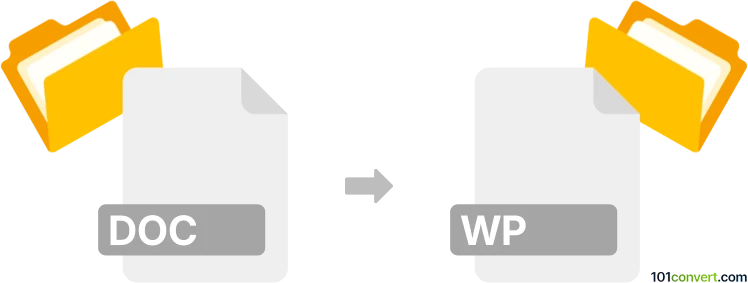
How to convert doc to wp file
- Other formats
- No ratings yet.
101convert.com assistant bot
3h
Understanding DOC and WP file formats
DOC is a widely used word processing file format developed by Microsoft for its Word application. It stores formatted text, images, tables, and other document elements. WP refers to the WordPerfect document format, primarily associated with Corel WordPerfect, a popular word processor known for its legal and government use. WP files also support rich text, formatting, and embedded objects.
Why convert DOC to WP?
Converting DOC to WP is essential when sharing documents with users who rely on WordPerfect, or when working in environments where WordPerfect is the standard. This ensures compatibility and preserves document formatting.
Best software for DOC to WP conversion
The most reliable way to convert DOC files to WP format is by using Corel WordPerfect itself. WordPerfect offers robust import capabilities for Microsoft Word documents, ensuring high fidelity in conversion.
How to convert DOC to WP using Corel WordPerfect
- Open Corel WordPerfect.
- Go to File → Open and select your DOC file.
- Once the document is open, go to File → Save As.
- In the Save as type dropdown, choose WordPerfect (*.wpd).
- Click Save to create your WP file.
Alternative online converters
If you do not have access to WordPerfect, online converters like Zamzar or CloudConvert can convert DOC to WP format. However, these may not always preserve complex formatting perfectly.
Tips for successful conversion
- Always review the converted WP file for formatting issues.
- For best results, use the latest version of WordPerfect.
- Backup your original DOC file before conversion.
Note: This doc to wp conversion record is incomplete, must be verified, and may contain inaccuracies. Please vote below whether you found this information helpful or not.